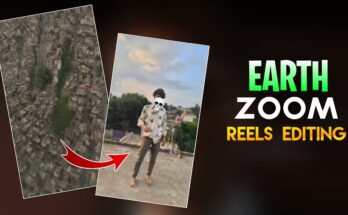How to Generate a Trending “Ride My Porsche” Video Using PixVerse AI
In 2025, AI-generated videos are dominating platforms like TikTok, YouTube Shorts, and Instagram Reels. If you’re looking to create a trending car video—like the popular “Ride My Porsche” concept—PixVerse AI makes it incredibly easy. In this post, we’ll guide you step-by-step on how to use PixVerse AI to create a high-quality, viral-ready Porsche ride video in just minutes.
🧠 What is PixVerse AI?
PixVerse AI is a next-gen AI video generation tool that turns text prompts into cinematic, realistic videos. Whether you want a car speeding through Tokyo at night or cruising the California coast, PixVerse can bring your vision to life—with zero filming required.
🎯 Why “Ride My Porsche” Videos Trend
Luxury car content—especially Porsche rides—tends to go viral for a few reasons:
-
Aspirational lifestyle appeal
-
High-quality visual interest
-
Emotional triggers like freedom, speed, and success
-
Hashtag power: #RideMyPorsche, #CarGoals, #AIcars, #PorscheLove
Combine that with AI and you’ve got an unstoppable content formula.
✅ Step-by-Step: How to Generate a “Ride My Porsche” Video on PixVerse AI
Step 1: Visit PixVerse AI
Go to the official site: https://pixverse.ai
Create an account or log in.
Step 2: Enter a Powerful Prompt
Your video quality depends on your text prompt. Use this optimized prompt:
“A sleek black Porsche 911 Turbo driving through a neon-lit futuristic city at night, cinematic lighting, smooth camera angles, 4K quality, trending TikTok style“
Or, make it fit your personal brand:
-
“Porsche driving along a coastal road at sunset, cinematic, drone-style shot”
-
“First-person view from inside a Porsche speeding down an empty highway”
Pro Tip: Add keywords like “cinematic”, “realistic”, “4K”, or “trending” for best results.
Step 3: Customize Settings
-
Choose video length (5–15 seconds works well for Reels or Shorts)
-
Set aspect ratio: Use 9:16 for TikTok/Instagram or 16:9 for YouTube.
-
Select style: Realistic, Cinematic, or Anime, depending on your niche.
Step 4: Generate and Download
Click “Generate”, wait a few minutes, and preview your AI-generated Porsche ride video. You can make small tweaks or regenerate if needed.
Step 5: Optimize and Upload to Social Media
Before you post:
-
Add a caption like: “Dream car unlocked. #RideMyPorsche”
-
Use SEO-boosting hashtags:
#AIgenerated,#Porsche,#RideMyPorsche,#PixVerseAI,#LuxuryLifestyle -
Pair it with trending audio from TikTok or Instagram’s music library.
🔍 Advanced PixVerse AI Features You Should Explore
When generating your “Ride My Porsche” video, PixVerse offers powerful customization features you might miss at first glance:
🎨 Style Presets
-
Cinematic – Great for YouTube or polished Instagram content
-
Realistic – Perfect for lifelike short films or reels
-
Anime or Stylized – Trendy for TikTok or creative storytelling
📏 Aspect Ratios
Choose the right one based on your platform:
-
9:16 (Vertical) – TikTok, Instagram Reels, YouTube Shorts
-
16:9 (Horizontal) – YouTube, websites, or cinematic edits
-
1:1 (Square) – Facebook, Instagram feed
🎵 Audio Integration (Coming Soon)
PixVerse may soon offer audio syncing or voiceovers—stay updated for this feature by joining their newsletter or Discord.
What makes PixVerse different?
-
Ultra-realistic motion rendering
-
4K video output
-
High-speed generation
-
Trending visual styles like cinematic, anime, and hyper-real
It’s the perfect tool for influencers, content creators, automotive enthusiasts, and digital marketers who want to tap into AI creativity without complex editing tools or filming gear.
💥 Why “Ride My Porsche” Videos Go Viral
Before diving into the how-to, let’s talk about why this niche works so well.
🚘 Porsche = Luxury, Speed, Status
There’s something universally appealing about Porsche cars. They represent:
-
Success and ambition
-
Style and speed
-
The aspirational lifestyle
📱 It’s Made for Short-Form Platforms
The idea of “riding in a Porsche” is instantly clickable, shareable, and works within 15-30 second videos—the sweet spot for TikTok and Reels.
🔥 Combined with AI = Double Virality
When viewers realize the video is 100% AI-generated, it sparks curiosity, comments, and replays.
Imagine someone watching your video and saying, “Wait… that’s not real?!”
🛠 Step-by-Step: Create a Trending Porsche Video on PixVerse AI
Here’s your complete walkthrough to create a professional-looking AI video that trends.
✅ Step 1: Sign Up on PixVerse AI
Go to https://pixverse.ai
-
Sign up for a free account or log in
-
Explore the dashboard where you’ll enter prompts and adjust settings
✅ Step 2: Write the Perfect Prompt
The prompt is everything. The better your description, the better your video.
Here’s a high-converting prompt you can start with:
“A sleek black Porsche 911 Turbo S driving through a neon-lit city at night, cinematic camera angles, 4K ultra-realistic, smooth motion, vaporwave lighting, rain reflections, trending TikTok style”
Or try different variations:
-
“A red Porsche 911 speeding down a coastal highway at sunset, drone-style footage, cinematic lens flares, dreamy and dramatic”
-
“Interior view of Porsche cockpit, POV from driver seat, ambient lighting, soft background music feel”
Pro Tips:
-
Include key words like: cinematic, realistic, ultra-HD, drone view, 4K, POV
-
Mention environment: cityscape, coastal road, mountains, sunset
✅ Step 3: Adjust Video Settings
On PixVerse, you’ll see options to tweak:
-
Length: 5 to 20 seconds (shorter is usually better for Reels/TikTok)
-
Aspect Ratio:
-
9:16 (Vertical) → Best for TikTok, YouTube Shorts, Reels
-
16:9 (Landscape) → Best for YouTube main uploads
-
-
Style Preset:
-
Realistic
-
Cinematic
-
Anime (for creative/experimental styles)
-
✅ Step 4: Generate Your Video
Click “Generate” and let PixVerse process your prompt.
Within 30–60 seconds, your video will be ready for preview.
-
If you don’t like it, revise the prompt or regenerate.
-
You can download your final video in HD or 4K format.
📲 Uploading Your AI Porsche Video to Social Media
Once you’ve downloaded your video, it’s time to get it in front of the world.
Suggested Captions:
-
“Dreaming of this ride… AI made it real. #RideMyPorsche”
-
“POV: Me in a Porsche 911 I don’t own (yet). #AIride”
-
“This was made with just a text prompt. Unreal. #PixVerseAI”
🧠 SEO Best Practices for AI Video Creators
If you’re serious about growing your content or blog traffic, here’s how to optimize your AI-generated Porsche videosfor search engines:
✅ Blog SEO Checklist:
-
Use your main keyword (“Ride My Porsche AI Video”) in:
-
Title
-
First 100 words
-
Subheadings (H2, H3)
-
Meta description (e.g. “Learn how to create a trending AI-generated Porsche video using PixVerse AI in 5 minutes or less.”)
-
-
Add internal links to related posts like:
-
“Top 5 AI Video Generators in 2025”
-
“How to Use AI to Grow on TikTok”
-
-
Include an FAQ section (see below)
🔎 Suggested Long-Tail Keywords:
-
How to make AI car videos
-
Porsche AI video generator
-
PixVerse Porsche ride video
-
AI-generated luxury car content
-
Trending Porsche video with AI
🧰 Bonus: Viral Video Title Ideas
When uploading your AI Porsche video to YouTube or Instagram, these catchy titles can help increase engagement:
-
“POV: My First Ride in a Porsche (AI Generated)”
-
“This Porsche Ride Is 100% AI-Generated 😳”
-
“Ride My Porsche | AI Cinematic Short”
-
“From Text to Turbo: AI-Generated Porsche Magic”
-
“Dream Ride in 10 Seconds: Thanks, AI”
Pair them with relevant hashtags: #RideMyPorsche #AIride #PixVerseCreation
❓ Frequently Asked Questions (FAQ)
Q1: Do I need a real car to create a Porsche video with PixVerse?
No. PixVerse AI creates fully synthetic videos from text prompts. You don’t need a car, camera, or crew.
Q2: Is PixVerse free to use?
PixVerse often has free trial credits, but advanced features or higher resolution exports may require a paid plan.
Q3: Can I add myself inside the Porsche?
Yes—with external tools like Runway AI (Green Screen) or Pika Labs, you can combine AI scenes and images of yourself.
🚀 Final Call to Action
Ready to turn your Porsche dreams into stunning AI content?
🔥 Don’t just scroll—create.
Try PixVerse AI now and generate your very own Ride My Porsche video in minutes.
📢 Share Your Video!
Tag us when you post your masterpiece:
-
Instagram:
@yourusername -
TikTok:
#RideMyPorsche #PixVerseAI -
Or leave a comment below with your video link—we might feature it in our next post!
Generate
🔥 Pro Tips to Make Your Video Go Viral
-
Add AI voiceover: Use ElevenLabs or CapCut AI to narrate your story.
-
Use motion text: Add “My First Porsche Ride” or “AI-Generated Magic” to grab attention.
-
Tell a story: Show a transition from “dreaming of a Porsche” to “riding one.”
🎥 Final Thoughts
Creating a stunning “Ride My Porsche” AI video no longer requires a film crew or an actual Porsche. With PixVerse AI, you can tap into viral trends and showcase luxury car content in just a few clicks.
Whether you’re a content creator, influencer, or entrepreneur building a brand—AI tools like PixVerse are revolutionizing how we create and share visual stories.