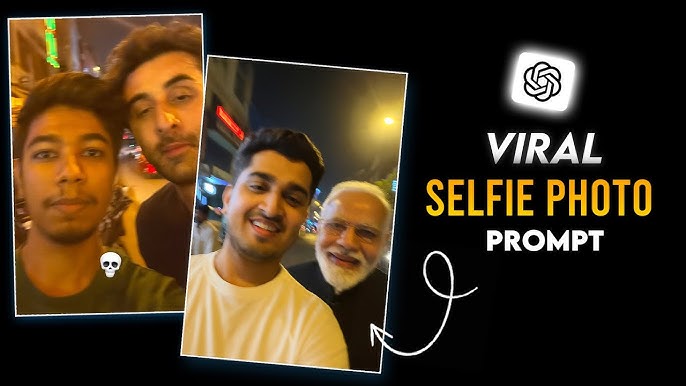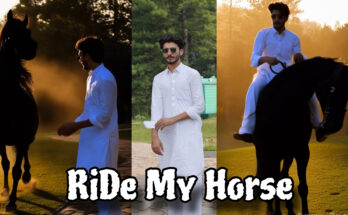🖼️ Trending ChatGPT Selfie with Celebrity: How to Edit Viral AI Photos in 2025
📌 Meta Description:
Learn how to create trending ChatGPT selfies with celebrity photos using free AI tools. Step-by-step guide for viral edits on TikTok and Instagram.
🔥 Why ChatGPT Celebrity Selfies Are Trending in 2025
In 2025, a new viral trend has taken over TikTok and Instagram: people are generating AI-edited selfies with celebrities using ChatGPT-powered prompts and free image tools. This trend combines AI creativity, personal photos, and viral storytelling — and it’s exploding online.
From selfies with Taylor Swift to photoshoots with Shah Rukh Khan, users are making ultra-realistic, AI-generated images that look like they were taken together in real life. The best part? You don’t need Photoshop skills — just the right prompt and tools.
🧠 What Is a ChatGPT Celebrity Selfie?
A ChatGPT Celebrity Selfie is an AI-generated image where you appear next to a famous celebrity, realistically edited using text prompts. These images are created with:
-
ChatGPT (for generating custom prompts)
-
AI photo editors like Remaker AI, Fotor, HeyPhoto, MidJourney, or Leonardo AI
-
Optional: CapCut, Canva, or PicsArt for final touch-ups
🧰 Tools You’ll Need to Make a Celebrity Selfie with ChatGPT
Here are the best free and freemium tools being used in this trend:
| Tool | Use | Free? |
|---|---|---|
| ChatGPT | Generate prompts + scene ideas | ✅ (Free GPT-3.5) |
| Remaker AI | Face Swap with celebrities | ✅ Limited Free |
| HeyPhoto | Upload your photo + edit style | ✅ Freemium |
| Fotor AI | Face swapping + cartoon filters | ✅ Freemium |
| MidJourney | Create custom scenes via prompt | ❌ Paid |
| CapCut | Final editing + filters | ✅ Free |
| PicsArt / Canva | Add effects, filters, text | ✅ Free |
✨ How to Create a Viral ChatGPT Selfie with a Celebrity (Step-by-Step)
🔹 Step 1: Take a Clear Selfie of Yourself
Make sure your selfie has:
-
Good lighting
-
Full face visible
-
No filters or glasses
-
Neutral or blank background
This helps the AI tools recognize your face cleanly.
🔹 Step 2: Use ChatGPT to Generate Your Prompt
Here’s an example prompt you can ask ChatGPT:
“Generate a prompt where I’m taking a red-carpet selfie with Tom Holland. I’m wearing a black tuxedo, smiling, and he has his arm around my shoulder. The background should have paparazzi lights.”
💡 You can also ask ChatGPT:
-
“Give me 5 celebrity selfie scenes for an Instagram AI trend.”
-
“Help me write a romantic selfie prompt with Selena Gomez.”
-
“Make it look like I’m in a Vogue photoshoot with Deepika Padukone.”
🔹 Step 3: Use Remaker AI or HeyPhoto to Edit
Remaker AI:
-
Upload your selfie
-
Choose a celebrity photo
-
Face-swap directly using their AI model
-
Download the image
HeyPhoto:
-
Choose “AI Face Swap”
-
Upload your face
-
Select the celebrity from their template
-
Generate photo with realistic lighting + background
🔹 Step 4: Optional — Enhance with CapCut or Canva
-
Add filters, color grading, or glow
-
Add celebrity names or magazine-style text
-
Add “Shot by AI” or “#AIedit” sticker
📱 Use Cases: Where Are These Selfies Going Viral?
-
TikTok: People record the AI generation process and get millions of views.
-
Instagram Reels: Edited selfies with luxury captions like “Bae took me to Cannes 💅 #AI”.
-
WhatsApp / Facebook DP: People use celebrity edits as profile photos for fun.
-
YouTube Shorts: “ChatGPT made me look like I met Messi!”
🧨 Viral Prompt Examples You Can Copy
-
“Me and Billie Eilish sitting at a café in Paris”
-
“Taking a mirror selfie with BTS in a Tokyo hotel room”
-
“Red carpet photo with Alia Bhatt and flashing cameras”
-
“Selfie with Cristiano Ronaldo at a football stadium”
-
“Wedding-style photo with Angelina Jolie at the altar”
Want more? Ask ChatGPT:
“Give me 10 viral prompt ideas for AI celebrity selfies.”
✅ Tips to Make Your AI Selfie Go Viral
-
Use current celebrities (Travis Kelce, Alia Bhatt, Messi)
-
Add trending music when posting
-
Use hashtags like:
-
#ChatGPTSelfie -
#CelebrityAI -
#AIedit2025 -
#RemakerAI -
#FaceSwapChallenge
-
❗ Ethical Note: Be Responsible with AI
Don’t use AI edits to mislead people. Add a watermark or tag like:
“AI-generated | For fun only”
Never use deepfakes for harmful or deceptive purposes.
🔧 How to Make a Viral ChatGPT Selfie with a Celebrity (Step-by-Step)
🔹 Step 1: Take a Perfect Selfie
Your original selfie is your base. Use a clear, high-resolution image with:
- No background clutter
- Even lighting (daylight is best)
- Face fully visible, no hands or glasses
Avoid harsh shadows or heavy filters.
🔹 Step 2: Ask ChatGPT to Create Your Scene
You can prompt ChatGPT with:
“Write me a prompt where I’m at a fashion show with Zendaya. We’re both smiling, wearing luxury designer outfits. Lights flashing in the background.”
Other prompt examples:
- Me and Shah Rukh Khan in a Diwali family photo
- Selfie with Taylor Swift at a concert backstage
- Romantic photo with Kylie Jenner in Paris
- Red carpet pose with Leonardo DiCaprio at Cannes
Let ChatGPT give you:
- Scene descriptions
- Clothing suggestions
- Emotions/poses
- Background ideas
🔹 Step 3: Choose an AI Tool to Edit
🌟 Option A: Remaker AI
- Upload your selfie
- Choose a celebrity photo (or upload one)
- Remaker will face-swap you into the celebrity photo or vice versa
- Download high-resolution output
🌟 Option B: HeyPhoto
- Select “AI Face Swap” mode
- Pick a template (e.g., Hollywood red carpet, beach selfie, movie scene)
- Upload your selfie
- AI blends your features and expressions seamlessly
🌟 Option C: Fotor AI
- More creative edits (filters, lighting, cartoon styles)
- Great for fantasy scenes or magazine-style selfies
🔹 Step 4: Final Touch-Ups (Optional)
Use apps like CapCut, Canva, or PicsArt to:
- Add grain, shadows, and cinematic filters
- Add celebrity name tags or event logos
- Insert stickers: “#AIgenerated” or “For fun only”
- Export as JPG or MP4 for posting
🌟 Where Are People Sharing These Selfies?
TikTok
- “POV: I met Billie Eilish last night 🌟”
- Before/after editing videos
Instagram Reels
- AI transformations with luxury captions
- Romantic AI selfies
YouTube Shorts
- ChatGPT prompt + photo generation screen recording
Threads & X (Twitter)
- Celebrity selfie threads go viral fast with hashtags
🔹 Viral Prompt Ideas to Copy
- “Taking a cute beach selfie with Emma Watson”
- “Me and Cristiano Ronaldo at a FIFA press event”
- “Wearing traditional dress with Mahira Khan in a Mehndi photo”
- “Couple portrait with Gigi Hadid on a Paris street”
- “Selfie with BTS on a rooftop in Seoul”
✅ Tips to Make Your Celebrity Selfie Go Viral
- Choose trending celebrities (e.g., Timothée Chalamet, Alia Bhatt)
- Keep it realistic: lighting and expressions should match
- Use these hashtags:
- #ChatGPTSelfie
- #AICelebrityPhoto
- #RemakerAI
- #AIeditTrend
- Add music that matches the vibe (CapCut has TikTok audio library)
- Make it a transformation video: real photo ➔ AI edit
Prompts:

“Take an extremely ordinary and unremarkable iPhone selfie, with no clear subject or sense of composition—just a quick accidental snapshot. The photo has slight motion blur and uneven lighting from streetlights or indoor lamps, causing mild overexposure in some areas. The angle is awkward and the framing is messy, giving the picture a deliberately mediocre feel, as if it was taken absentmindedly while pulling the phone from a pocket. The main character is Me and Hania Amir (actress) stands next to her, both caught in a casual, imperfect moment. The background shows a lively street at night, with neon lights, traffic, and blurry figures passing by. The overall look is intentionally plain and random, capturing the authentic vibe of a poorly composed, spontaneous iPhone selfie.”

“Take an extremely ordinary and unremarkable iPhone selfie, with no clear subject or sense of composition—just a quick accidental snapshot. The photo has slight motion blur and uneven lighting from streetlights or indoor lamps, causing mild overexposure in some areas. The angle is awkward and the framing is messy, giving the picture a deliberately mediocre feel, as if it was taken absentmindedly while pulling the phone from a pocket. The main character is Me and Imran Khan (politician) stands next to her, both caught in a casual, imperfect moment. The background shows a lively bazaar at night, with neon lights, traffic, and blurry figures passing by. The overall look is intentionally plain and random, capturing the authentic vibe of a poorly composed, spontaneous iPhone selfie.”
Generate
🧾 Frequently Asked Questions (FAQ)
❓Can I use ChatGPT to directly edit selfies?
No, ChatGPT doesn’t edit images directly — it creates custom prompts that you can use in visual AI tools.
❓Is the celebrity selfie trend legal?
If it’s used for fun and clearly marked as AI-generated, it’s generally fine. But don’t use it commercially without permission.
❓Do I need to pay for these tools?
Many tools like Remaker AI and HeyPhoto offer free credits, but some premium edits may require payment.
❓Is there an app that does all-in-one selfie + celebrity AI edits?
Not yet — you still need to combine tools (ChatGPT + Face Editor + Enhancer), but platforms like Remaker and HeyPhoto are getting close.
🎯 Conclusion: Try the Trend Before It Goes Mainstream
Creating a ChatGPT Celebrity Selfie is a fun, viral way to play with AI in 2025. It blends creativity, social sharing, and visual storytelling — and anyone can do it for free with the right tools.
📸 So grab your best selfie, pick your favorite celeb, ask ChatGPT for a killer prompt — and start editing!
👉 Post your result with #ChatGPTSelfieChallenge
👉 Tag your favorite AI tool
👉 And maybe… go viral 😉
For More information Click Here…