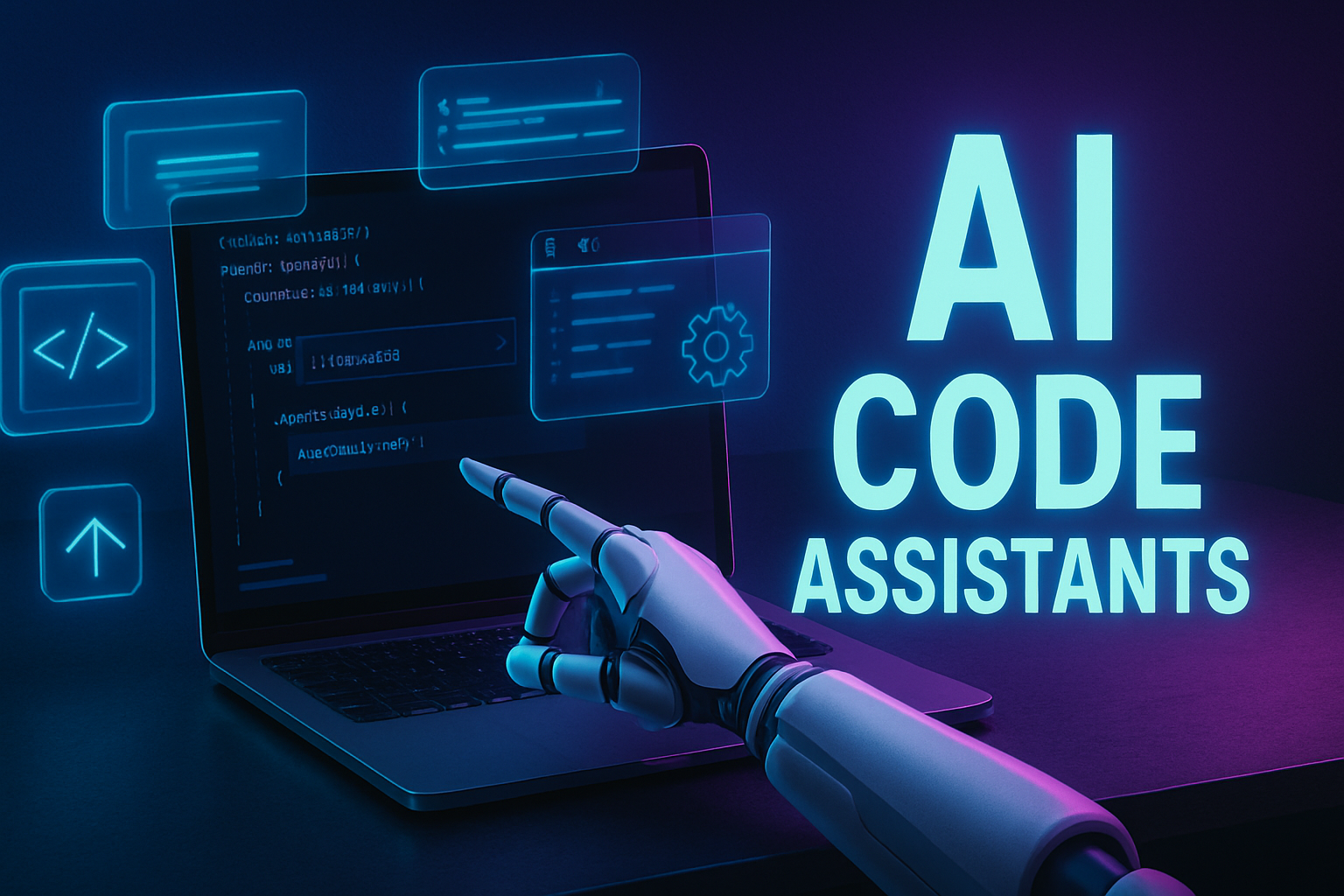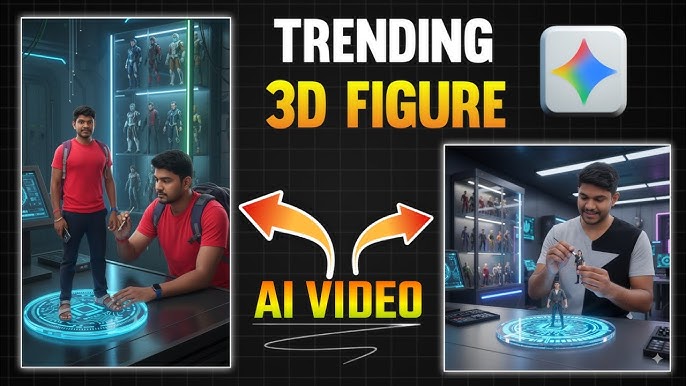Introduction
You click “commit,” and the AI code assistant replies faster than your brain can think: “Need tests? Done.” Welcome to the era where AI tools don’t just autocomplete—they help you build, review, document, and refactor. This blog post explores how AI code assistants are transforming the way we edit and build software, using actual data and enterprise case studies. We follow the PAS structure—laying out the Problem, stirring that feeling in the Agitate section, then offering the Solution powered by real numbers and stories. Let’s dive in.
Problem
Modern software development is complex:
-
Engineers spend hours on repetitive tasks—writing boilerplate, generating documentation, creating tests.
-
Enterprise teams struggle with long review cycles, inconsistent code quality, and scattered knowledge across repos.
-
Amid pressure to ship fast, developers often juggle too many chores, losing focus on creative work like architecture, UX logic, or optimization.
-
In many companies, quality drops or security flaws crop up because rushed code isn’t consistently reviewed or tested.
Despite the hype, many developers still feel drained. In a recent Stack Overflow survey, 84% of developers currently use or plan to use AI tools, yet 46% say they don’t fully trust the output, citing time wasted debugging buggy AI-generated code IT Pro. Meanwhile, Veracode found that about 45–55% of AI-generated code includes security flaws—especially vulnerable in languages like Java and patterns like log injection or XSS TechRadar. So while the promise of AI sounds good, trust and safety remain big concerns.
Agitate
Think about the daily frustrations:
-
You use an AI assistant to generate a helper function. It spits out code fast—but then you spend an extra hour cleaning it up or fixing bugs.
-
On a tight deadline, you skim the AI suggestion and push it live—only for QA to flag security issues later.
-
You’re a senior engineer mentoring juniors, but instead of coaching, juniors lean on AI for routine code, reducing their learning and making you feel less effective.
-
Teams adopt AI without proper governance, and inconsistent code style or hidden vulnerabilities start creeping into production.
A METR study with 16 experienced developers showed people felt they coded faster with AI, but actually they were 20% slower, often because of misinterpreted suggestions and increased corrections TIME. Another survey from Uplevel reported 41% more bugs introduced when using Copilot in the wild dextralabs.com+3cio.com+3medium.com+3.
Still, those headline numbers hide nuance: productivity might rise for some developers and stall for others. IBM internal data suggests developers could see huge time savings—90% faster for code explanation, 59% less time writing documentation, and 38% cuts for generation and testing tasks ibm.com.
So the tension is real: AI promises efficiency but can drag down quality and trust if not handled right.
Solution: AI Code Assistants Transforming How We Edit and Build
Here’s where AI code assistants shine—when they’re used thoughtfully, with safeguards and smart workflows.
1. Real‑World Case Studies That Deliver
GitHub Copilot at Microsoft
Microsoft developers using Copilot reported a 25% increase in coding productivity, especially for boilerplate, standard algorithms, and routine tasks cmitsolutions.com.
Enterprise‑wide Uptake
Stack Overflow found 92% of U.S. developers in large companies use AI coding tools either at work or personally. Among them, 70% see significant benefits, and 81% expect AI to improve team collaboration github.blog+1dextralabs.com+1.
Amazon CodeWhisperer
At AWS, CodeWhisperer users completed tasks up to 57% faster (e.g. hours-long tasks shrank to 25–30 minutes) on typical developer workflows medium.com.
Enterprise Survey Data
Research shows developers can gain up to 45% productivity improvements when using AI coding assistants in real work settings, comparing code generation, review, and documentation. Another whitepaper reported an average 26% boost in developer productivity across enterprise teams using these tools and tracking metrics over time
Collaboration Tools on the Rise
Between December 2024 and May 2025, corporate adoption of agentic AI tools (which can review and even submit code) jumped from 50% to 82%. AI code review usage alone rose from 39% to 76% in that period, though full automation remained rare (only ~8%)
2. Breaking Down the Benefits
🚀 Boosted Productivity
-
Code explanation: up to 90% faster (IBM)
-
Documentation and testing: 59% and 38% faster respectively (IBM) ibm.com
-
GitHub Copilot: 25% faster coding (Microsoft) empathyfirstmedia.com+1medium.com+1
-
Amazon CodeWhisperer: 57% reduction in task time (typical tasks cut in half or more) medium.com
-
Overall enterprise gains: systematic improvements of 26–45% in productivity fortegrp.comitrevolution.com
🧠 Increased Developer Satisfaction and Focus
According to Stack Overflow, 81% of developers expect AI to boost collaboration. AI shifts time from repetitive work to design, architecture, and mentorship—not just code typing github.bloggithub.blog.
🛠️ Support for Junior Developers
Research shows less experienced developers adopt AI tools faster and benefit more—especially in repetitive tasks or unfamiliar codebases infoq.commitsloan.mit.edu.
3. How to Implement AI Assistants Effectively (Best Practices)
📌 Establish Governance & Clear Policies
Define when and how AI tools should be used. Governance helps avoid code consistency issues and ensures generated code is reviewed before merge getdx.com.
🔎 Prioritize Code Review & QA
Use tooling to flag AI-generated code and require human review. Studies show AI often inserts bugs or insecure patterns—review is key getdx.comdevelopers.slashdot.org.
🔒 Integrate Security from Day One
Since studies (Veracode) show ~45% of AI code has security issues, integrate automated checks, vulnerability scanning, and developer training to catch flaws early TechRadar.
📊 Track Metrics & Validate Gains
Monitor merge velocity, bug rate, and review feedback. Organizations that treat the rollout as process change rather than drop‑in tool adoption saw better results getdx.comitrevolution.com.
🤝 Encourage Collaboration & Knowledge Sharing
Use AI tools in pair programming, code reviews, and mentoring sessions. Many developers report more collaboration and shared learning when AI is applied thoughtfully github.blog.
4. Addressing Limitations and Trust Issues
-
Trust gap: 46% of developers don’t fully trust AI code yet (Stack Overflow) IT Pro.
-
Security risk: Almost half of AI code contains vulnerabilities (Veracode) TechRadarIT Pro.
-
Performance variation: Some studies show slowdowns or more bugs when developers lean on AI uncritically (METR, Uplevel) TIME.
But these limits can be managed:
-
Training developers on prompt techniques.
-
Establishing review gates before merging.
-
Limiting AI use to low-risk code (boilerplate, tests), letting humans handle critical logic.
-
Regular audits and feedback loops.
When implemented with discipline, AI remains a powerful assistant—not a shortcut that compromises quality.
5. Emerging Trends & the Road Ahead
The Rise of Agentic AI
More companies are piloting tools that can autonomously review or even submit pull requests. While full autonomy is rare (~8% currently), adoption of agentic workflows is booming—up to 82% corporate adoption in just five months TechRadar.
Broader Enterprise Adoption Forecast
Gartner predicts by 2028, 75% of enterprise software engineers will regularly use AI code assistants—up from under 10% in early 2023 blogs.oracle.com.
AI Inclusion in Major Platforms
OpenAI Codex is integrated into ChatGPT Plus and Enterprise plans, with new tools like Codex CLI enabling asynchronous or multi‑task coding workflows empathyfirstmedia.com+4visualstudiomagazine.com+4dextralabs.com+4.
Bringing It All Together: A PAS‑Style Summary
| PAS Element | Key Takeaways |
|---|---|
| Problem | Developers spend time on repetitive tasks; code inconsistencies, review bottlenecks, and security issues persist. |
| Agitate | Feelings of distrust, time lost debugging AI code, junior devs missing learning opportunities, pressure from deadlines—but tool results vary. |
| Solution | With structured rollout, governance, review policies, training, and proper tool selection, AI code assistants can boost productivity by 25–45%, improve code quality, free developer time, and support collaboration. |
Conclusion
AI code assistants are more than autocomplete—they’re transforming how developers build, review, and maintain software. The data-backed benefits are real: 25% faster coding, 38–90% faster testing or documentation, and overall developer productivity gains of 26–45%. Enterprises like Microsoft, Amazon, and others report real boosts in focus, collaboration, and valuable time freed up for creative work. But these benefits come with responsibility: trust must be earned with governance, code review, automated security, and clear policies.
By thinking of AI tools not as shortcuts but as thoughtful partners, and building workflows that mix human oversight with AI speed, teams can edit and build faster—and smarter. AI handles the repetitive; humans focus on design, architecture, mentorship, and the big picture.
So if you’re a team lead or developer wondering whether to adopt AI code assistants—start small, measure impact, train your team, build review processes—and watch the transformation unfold.