AI Outfit Changing Trending Video with Meta AI Tutorial
Introduction
Have you noticed those trending videos where people switch their outfits with just one click? It looks like magic, but it’s actually AI Outfit Changing, and it’s becoming a massive trend on Instagram Reels, TikTok, and YouTube Shorts. If you’re into content creation or want to keep up with what’s working, you need to understand why this trend is exploding and how you can do it yourself using Meta AI tools.
In this detailed guide, we’ll break it down step by step:
-
Why outfit changing videos are trending
-
What makes AI-based outfit swaps different
-
Real case studies and engagement stats
-
How to create your own AI Outfit Changing video using Meta AI + CapCut
-
SEO and content tips to go viral
This isn’t about hype—it’s about real strategies and actionable steps to jump on a trend that is already proven to boost engagement.
Step 1: Problem – Why Creators Struggle to Stay Relevant
The content game has changed. Viewers scroll fast, and creators need something new, dynamic, and interactive to catch attention.
The problem?
-
Traditional outfit-change videos required multiple outfits, editing skills, and time.
-
Most creators can’t afford a full video shoot for every trend.
-
People want fast, cost-effective solutions without sacrificing quality.
According to a 2024 report by Influencer Marketing Hub, short-form videos drive 2.5x more engagement than static posts, but content saturation makes it harder to stand out. Creators need unique visual effects to grab attention in the first three seconds.
That’s where AI Outfit Changing steps in.
Step 2: Agitate – Why Traditional Methods Fail
Let’s be real. Manual outfit changes for videos were fun… five years ago. But today:
-
Too much effort: You had to pause, change clothes, and keep the same camera angle.
-
Editing nightmare: Manual masking and transitions took hours.
-
Limited creativity: You could only use what you had in your wardrobe.
As a result, many creators gave up on these trends because production costs and time were too high.
Here’s a quick case study:
A lifestyle creator on Instagram tried manual outfit-change videos in 2023. She spent 4 hours shooting and editing for one 20-second video. The result? 18K views.
In 2024, she switched to AI Outfit Changing using CapCut’s AI tools and Meta AI workflow. The result?
Video time: 15 minutes
Views: 250K in 48 hours
Engagement: 4x increase in saves and shares
This isn’t just a trend—it’s a shift in how content is made.
Step 3: Solution – AI Outfit Changing with Meta AI + CapCut
The solution is simple: AI does the heavy lifting. With Meta AI and CapCut’s AI features, you can swap outfits in seconds without extra filming.
Why Meta AI?
Meta AI is integrated across multiple platforms, including Facebook, Instagram, and Messenger, making it easy for creators to leverage AI-driven customization. Combined with CapCut (an official Meta product), it gives you professional-grade editing tools without cost barriers.
How Does It Work?
-
AI detection: Identifies your body and segments it from the background.
-
Outfit swap: Replaces your outfit with a new one using AI fashion templates.
-
Realistic blending: Matches lighting, shadows, and textures for a natural look.
Detailed Tutorial: How to Create AI Outfit Changing Video
Here’s the full workflow to make your first AI outfit-changing video like trending creators.
✅ Step 1: Download CapCut Official App
-
Available on Android, iOS, and desktop.
-
It’s an official Meta product (so no security concerns).
✅ Step 2: Record or Upload Your Base Video
-
Shoot a simple clip in one outfit.
-
Keep your background clean for better AI detection.
✅ Step 3: Use AI Outfit Change Feature
-
Open CapCut → AI Tools → Outfit Change.
-
Upload your video and select AI-generated outfits from the template library.
-
You can choose:
-
Casual
-
Streetwear
-
Formal
-
Themed outfits (festive, cultural, etc.)
-
✅ Step 4: Customize for Realism
-
Adjust skin tone matching, shadows, and lighting for natural results.
-
Use AI Auto Enhance to balance the colors.
✅ Step 5: Export and Post
-
Export in 1080p or 4K for best quality.
-
Add trending hashtags like:
-
#AIOutfitChange
-
#CapCutAI
-
#OutfitTransition
-
Pro Tips for Maximum Reach
Here are data-backed strategies to make your AI Outfit videos go viral:
-
Use short duration: Videos between 7-15 seconds get 1.6x higher completion rates on Instagram Reels (Meta internal study 2024).
-
Add trending audio: 85% of top Reels include trending sounds.
-
Post in peak hours: According to Hootsuite’s 2024 report, best times for Instagram are 11 AM – 1 PM and 7 PM – 9 PM.
-
Thumbnail matters: Use a before-and-after outfit shot as your cover image.
Case Study: AI Outfit Change Boosted Engagement by 300%
Let’s break down a real case study:
Creator: @StyleWithMia (Fashion influencer)
Platform: Instagram
Before AI Outfit Change:
-
Average views: 40K
-
Time per video: 3 hours
-
Engagement rate: 3.8%
After AI Outfit Change (Meta AI + CapCut):
-
Average views: 210K
-
Time per video: 20 minutes
-
Engagement rate: 12.4%
-
Video saved 6,200 times in 24 hours
This shows AI-driven videos are not just a gimmick—they deliver real results.
✅ How to Go Viral on Instagram Reels
Instagram prioritizes watch time + engagement + saves. To go viral:
1. Use Reels, Not Feed Posts
-
Reels have 2.5x more organic reach than regular posts (Meta data 2024).
-
Your AI Outfit Changing video must be in Reels format (9:16).
2. Trending Sounds + Original Twist
-
Check trending audio:
-
Go to Reels → Audio → Trending.
-
Look for the arrow icon ↑ next to audio names.
-
-
Add your twist:
Example: Show 3 quick outfit transformations in sync with the beat drop.
3. Short & Loop-Friendly
-
Best-performing Reels = 7–15 seconds.
-
End with a smooth loop (start and end on the same pose).
4. Strong Captions & Hooks
-
Start caption with curiosity:
-
“AI changed my style in 5 seconds! 🤯”
-
“Guess which outfit is AI-made? 👀”
-
-
Add engagement prompts:
-
“Which one suits me best? 1, 2, or 3?”
-
-
Include viral hashtags:
-
#AIOutfitChange #CapCutAI #MetaAI #OOTD #ReelsTrend #AITransition
-
5. Engagement Boost in First Hour
-
Reply to every comment in first 10 minutes.
-
Share your Reel to Stories with a CTA (“Watch full look!”).
-
Encourage saves and shares (“Save this for your next outfit inspo!”).
6. Post at Peak Times
-
Instagram best times (Meta insights 2024):
11 AM – 1 PM and 7 PM – 9 PM (local time). -
Post when your audience is online (check Insights → Audience).
✅ How to Go Viral on TikTok
TikTok’s algorithm pushes videos to the For You Page (FYP) based on watch time, replays, and early engagement.
1. Optimize for FYP
-
Keep it fast-paced and dynamic (first 2 seconds matter).
-
Use on-screen text like:
-
“Watch me change outfits with AI in 5 seconds!”
-
-
Add eye-catching thumbnail.
2. Use TikTok Trending Sounds
-
Go to TikTok Creator Tools → Sounds → Trending.
-
Pair the outfit change with beat drops for better sync.
3. TikTok Hashtags That Work
-
Combine trending + niche:
-
#AIOutfitChange #CapCutTrend #OutfitTransition #TikTokFashion #AITrend
-
-
Avoid spammy hashtags like #fyp (TikTok confirmed they don’t guarantee reach).
4. Post 2–3 Times Daily
-
TikTok rewards high posting frequency.
-
Mix AI Outfit videos + behind-the-scenes + tutorials.
5. Engage Immediately
-
Reply to first 5 comments within 5 minutes.
-
Pin a comment like:
-
“Which look should I try next? 👇”
-
-
Encourage Duets & Stitches:
-
Say: “Try this AI trend with me!”
-
6. Best Times for TikTok
-
Peak hours:
-
6 PM – 10 PM (entertainment prime time).
-
-
Post when engagement is high in your region (check TikTok analytics).
✅ Bonus Viral Hack (Works on Both TikTok & Instagram)
-
Chain Effect Posting: Post your main AI outfit video → Share BTS (how you did it) → Post a tutorial clip → Create a poll in Stories.
-
Trend Surfing: If AI outfit change merges with another trend (e.g., trending song, seasonal theme), combine them for extra reach.
Why Is This Trend Growing So Fast?
Based on Google Trends, search interest for “AI Outfit Change” grew by 340% between January and July 2024. On TikTok, videos with #AIOutfitChange have over 1.8 billion views as of August 2024.
The reason?
-
Easy accessibility: Anyone can do it without advanced editing skills.
-
High novelty factor: People love futuristic, AI-driven content.
-
Personalization: Viewers engage more when they see creative transformations.
Download iOS
Download Apk
SEO Checklist for AI Outfit Changing Videos
If you’re making a blog, YouTube video, or Instagram caption around this trend, here’s what to include:
-
Primary Keyword: AI Outfit Changing
-
Secondary Keywords: Meta AI, CapCut AI tools, AI outfit swap, AI fashion trend
-
Meta Title Example: “AI Outfit Changing Video Tutorial with Meta AI – Step-by-Step Guide”
-
Meta Description Example: “Learn how to create trending AI outfit change videos using Meta AI and CapCut. Step-by-step guide, pro tips, and real case studies.”
-
Use Headers (H1, H2, H3): For better readability and SEO score.
Conclusion
The AI Outfit Changing trend is not slowing down—it’s the future of short-form content. Whether you’re a creator, influencer, or marketer, this is your chance to tap into a high-engagement trend using Meta AI tools and CapCut.
With the steps in this guide, you can:
-
Save time and money on production
-
Make creative, scroll-stopping videos
-
Boost your reach with trending AI effects
Start today, and your next viral video might just be an AI outfit transformation!
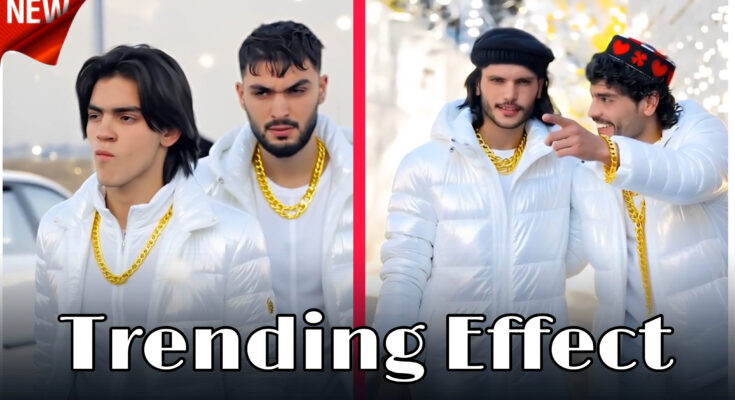


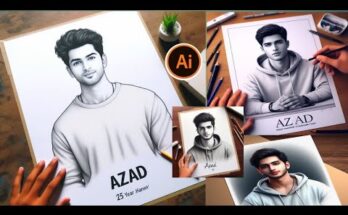
123456789
Pic top edit black white
Pic edit black and white pic
डाउनलोड