Generate Free Profile for Gaming Channel: A Complete Guide with Prompts
In today’s digital age, gaming has evolved from a hobby to a massive, globally recognized industry. With platforms like YouTube, Twitch, and Facebook Gaming, gamers have the opportunity to showcase their talent, build communities, and even make a living by streaming or posting content related to their favorite games. However, in such a competitive space, standing out is crucial, and that’s where a well-constructed profile comes in.
This blog post will guide you on how to generate a free profile for your gaming channel, offering helpful tips, templates, and prompts to create a unique and captivating presence online. Whether you’re a seasoned gamer or just getting started, creating an engaging gaming profile is essential to attract followers, sponsors, and build your brand.
Why Your Gaming Channel Profile Matters
Your gaming channel profile is more than just a space to put your name and profile picture—it’s your virtual identity. It’s how potential viewers will first experience you and your content. Think of it as your personal brand: the profile reflects your personality, your gaming style, and the type of content you plan to create. A well-crafted profile can:
- Help you stand out: The gaming space is crowded, with millions of creators vying for attention. A unique and well-thought-out profile helps differentiate you from the competition.
- Build trust and rapport with your audience: Your profile serves as a first impression. By sharing who you are, what games you specialize in, and why viewers should follow you, you can build trust with potential fans.
- Boost discoverability: Search algorithms on platforms like YouTube or Twitch often prioritize well-optimized profiles, so crafting the right one can improve your chances of being discovered.
- Create opportunities for collaboration and sponsorships: A polished, professional-looking profile can attract collaborations with other streamers and sponsorship deals with brands.
In short, your gaming profile is an essential tool in growing your channel and fostering a positive relationship with your audience.
Steps to Generate a Free Profile for Your Gaming Channel
1. Choose the Right Platform
Before you start designing your profile, it’s essential to decide which platform you will use for your gaming channel. Each platform has its own set of features and tools for creating profiles. Popular platforms include:
- YouTube: Ideal for recorded gameplay, vlogs, and tutorials. You can create a channel with a dedicated profile picture, banner, description, and links.
- Twitch: Perfect for live streaming. Twitch profiles allow customization with a banner, about section, social links, and a profile picture.
- Facebook Gaming: A social media-centric platform where you can go live and build a gaming community with your personal profile.
- TikTok: Great for short gaming clips, highlights, and live streams. You can create a profile with a profile picture, bio, and links to your other platforms.
- Discord: While not a traditional streaming platform, Discord allows gamers to create communities and engage with followers through text, voice, and video chat.
Each of these platforms offers free ways to create your gaming channel profile, but the customization options and best practices may vary.
2. Craft Your Profile Picture (PFP) and Banner
Your profile picture (PFP) and banner are the first things that people will notice when they visit your channel. They should be eye-catching, professional, and reflective of your gaming style. Here’s how to craft them:
Profile Picture:
- Keep it simple: Your profile picture should be easily recognizable even at smaller sizes. Consider using a clean logo, your gamer tag, or a stylized version of your face.
- Be creative: Make sure your PFP stands out. Incorporating elements from the games you play, or using bright, contrasting colors can help draw attention.
- Maintain consistency: If you’re using multiple platforms, it’s helpful to keep your PFP consistent across them. This builds brand recognition.
- Free design tools: Websites like Canva, Adobe Spark, and GIMP are fantastic free tools that let you design your own gaming profile picture and banners without needing advanced design skills.
Banner:
- Reflect your personality: Your banner is a larger, more customizable space where you can showcase your style, favorite games, and the overall vibe of your channel. Include elements such as your gaming name, game-related artwork, and any personal branding.
- Make it mobile-friendly: A significant portion of users will view your profile from a mobile device, so make sure your banner scales well on both desktop and mobile screens.
- Use templates: Canva offers free banner templates specifically tailored for platforms like YouTube and Twitch. These templates are an excellent way to ensure your banner looks polished.
3. Write a Compelling Bio/Description
Your profile description or bio is your opportunity to tell potential followers who you are, what games you play, and why they should care. A good bio can be the difference between someone scrolling past your profile and clicking that follow button. Here’s how to write one that works:
Bio Structure:
- Introduce yourself: Start with your name, gamer tag, or nickname, and give a brief introduction about yourself. Are you a casual gamer, a competitive player, or a variety streamer?Prompt: “Hi, I’m [Your Name/Gamer Tag]. I’m a [type of gamer: casual, competitive, speedrunner, etc.] who loves playing [list of your favorite games]. I stream on [platform] and would love for you to join my community!”
- Tell your audience what to expect: Let viewers know the type of content they’ll see on your channel. Will you be posting tutorials, walkthroughs, or just gameplay highlights? Be clear about your niche.Prompt: “On my channel, you’ll find a mix of [streaming games, tutorials, funny highlights, etc.]. I focus on providing [value to the audience: entertainment, tips, guides].”
- Add some personality: Your bio should reflect your personality and passions. Don’t be afraid to add humor, share your gaming goals, or tell a funny story.Prompt: “When I’m not gaming, you can find me [personal activity or interest]. I’m always up for a challenge and love connecting with fellow gamers!”
- Include a call-to-action (CTA): Encourage visitors to follow, subscribe, or engage with your content. This can be something as simple as “Follow me for daily content!” or “Join the fun and hit that subscribe button!”
Example Bio:
“Hey, I’m PixelatedPat, a passionate gamer who specializes in [game genre or specific games]. I’m here to share tips, tricks, and epic moments from my favorite games! If you’re into [specific gaming style or community], hit that follow button and join the PixelatedFam!”
4. Link Your Social Media and Other Platforms
Cross-promotion is key in growing your gaming presence. If you have other platforms, such as Instagram, Twitter, or TikTok, be sure to link them in your profile. Social media gives your followers a chance to connect with you beyond just gaming videos or streams. It also helps your audience stay updated on your latest content and upcoming streams.
5. Optimize Your Channel for Discoverability
It’s important to make your profile as discoverable as possible, especially when you’re just starting out. Here are some tips for optimizing your gaming profile for search:
- Use relevant keywords: Include keywords in your bio, channel description, and even your username that relate to your niche or the games you play. For example, if you play Minecraft, using “Minecraft” and “Survival” in your bio can help people find you when they search for content on that game.
- Hashtags and tags: Some platforms, like Instagram and TikTok, let you use hashtags. Use hashtags that are relevant to your content, such as #GamingCommunity, #Streamer, or #MinecraftTips.
- SEO-friendly titles and descriptions: For platforms like YouTube, always use SEO-friendly titles and descriptions. Research popular keywords related to your gaming niche and include them in your video titles and descriptions.
6. Create Consistent Content
Once your profile is set up, the next step is creating consistent content that aligns with your profile. Consistency helps build momentum and trust with your audience. Whether you’re streaming live, uploading edited content, or posting on social media, aim to stick to a schedule.
Prompt: “I stream every Tuesday and Thursday at 7 PM EST—join me for some fun gameplay and live chats!”
7. Interact with Your Audience
Engagement is crucial in growing a gaming channel. Respond to comments, join live chats, and interact with your followers on social media. This will help you build a loyal community who will support your channel as it grows.
Prompt:
“This digital illustration features a young Boy wearing a blue baseball cap with a triangle logo, glasses, and a black hoodie that reads “ZEE GAMING” in white letters. The man has a serious expression, looking directly at the viewer. The black background is accented with vibrant splashes of pink, blue, and yellow, giving the artwork a lively and modern feel. The cartoon-like style makes this piece a perfect fit for those who enjoy contemporary and creative digital art”
Generate
Conclusion
Creating a free, unique profile for your gaming channel is an important first step in establishing your online presence. It’s your virtual identity, your way of communicating who you are and what you offer. With a little creativity, some thoughtful planning, and the use of free tools, you can generate a professional profile that not only attracts followers but also builds a community of passionate gamers. By following the steps outlined in this guide, you’ll be well on your way to creating a successful and engaging gaming channel.
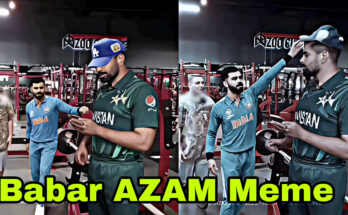


wow
Hiikabsh dixb
Gxksbdcv