How to Achieve 4K Quality in Video Editing
When it comes to creating stunning cinematic visuals, achieving 4K quality is essential. Whether you’re editing your travel vlogs, short films, or promotional videos, here are the steps to enhance your raw footage and make it truly stand out:
1. Hardware Requirements
- CPU: A powerful processor is crucial for efficient editing. The faster your CPU, the smoother your workflow.
- RAM: Aim for at least 16 GB of RAM to handle large 4K files without lag.
- Storage: Allocate 3-4 times the storage size of your raw footage. Consider using SSDs for faster performance.
2. Choose the Right Software
Select video editing software that supports 4K editing. Consider the following factors:
- Non-Linear Editing: Look for software that allows versatile manipulation and arrangement of clips.
- Multi-Track Editing: Enables complex layering and sequencing.
- Color Correction and Grading: Essential for achieving a cinematic look.
3. Optimize Your Workflow
- Proxy Workflow: Edit with lower-resolution proxies and switch to high-resolution during export. This speeds up editing.
- Upgrade Your Hardware: Invest in a faster CPU, GPU, and sufficient RAM.
- Software Settings: Configure your editing software for optimal performance.
- Close Background Applications: Free up system resources for smoother editing.
Remember, achieving 4K quality requires both hardware and software optimization. Experiment, learn, and enjoy creating stunning videos! 🌟🎬
Mastering the 4K Frontier: A Deep Dive into Video Editing
The allure of 4K is undeniable. Its breathtaking clarity and immersive experience have revolutionized the video landscape. But achieving truly exceptional 4K quality in video editing is more than just shooting in high resolution. It’s a meticulous dance between hardware, software, and artistic finesse. Let’s delve into the intricacies of mastering this art form.
Understanding the 4K Beast: Hardware and Software Synergy
Before we dive into the creative process, let’s address the backbone of your 4K editing journey: your hardware and software.
Hardware: The Powerhouse
- CPU: The heart of your system, it handles the heavy lifting of video processing. Opt for a high-core, high-clock speed processor, preferably with multi-threading capabilities.
- GPU: While often associated with gaming, a powerful GPU can significantly accelerate video encoding and decoding. Look for models with ample VRAM.
- RAM: More RAM means smoother performance. Aim for at least 32GB, with 64GB being ideal for demanding projects.
- Storage: Fast storage is crucial. SSDs are non-negotiable for primary footage and project files. Consider a RAID setup for redundancy.
Software: The Artist’s Palette
- NLE Compatibility: Ensure your chosen video editing software is optimized for 4K. Adobe Premiere Pro, Final Cut Pro, and DaVinci Resolve are industry standards.
- Proxy Workflow: For smoother editing, generate lower-resolution proxies of your footage. This significantly improves performance without compromising quality during export.
- Color Management: A robust color management system is essential. Calibrate your monitor and use color profiles to maintain accuracy throughout the workflow.
Capturing the Essence: Pre-Production Matters
While editing is crucial, the foundation for a stunning 4K video lies in the footage itself.
- Camera Choice: Invest in a camera capable of capturing high-quality 4K footage. Consider factors like dynamic range, low-light performance, and color science.
- Lens Selection: Prime lenses often offer superior image quality compared to zoom lenses. However, versatile zoom lenses can be useful in certain situations.
- Storage: Use high-quality, fast SD cards or SSDs to prevent data loss and maintain image integrity.
The Editing Process: A Symphony of Precision
- Timeline Management: Organize your timeline efficiently. Use bins, markers, and labels to streamline your workflow.
- Color Grading: 4K offers a vast color space. Use color grading tools to enhance visuals, create moods, and maintain consistency.
- Sharpening: While tempting, excessive sharpening can introduce artifacts. Apply it judiciously and consider using sharpening tools specifically designed for 4K.
- Noise Reduction: Even high-end cameras can produce noise in low-light conditions. Use noise reduction tools carefully to preserve detail.
- Rendering and Export: Choose the appropriate export settings for your target platform. Consider using high-quality codecs like ProRes or DNxHD.
Beyond the Basics: Advanced Techniques
To truly elevate your 4K productions, explore these advanced techniques:
- HDR: High Dynamic Range expands the range of colors and brightness, resulting in more realistic images.
- 360-Degree Video: Immerse your audience with interactive 360-degree experiences.
- Virtual Reality: Create immersive VR content that transports viewers to new worlds.
- AI-Powered Enhancements: Explore AI tools for tasks like upscaling, noise reduction, and object tracking.
Distribution and Delivery: Reaching Your Audience
- Platform Optimization: Different platforms have specific requirements. Optimize your video for YouTube, Vimeo, or other platforms.
- Mastering: Create a high-quality master file for archival and future use.
- Delivery Formats: Offer multiple formats (e.g., MP4, MOV) to accommodate different devices and platforms.
Achieving 4K Magic: A Guide to High-Quality Video Editing
Whether you’re a budding influencer or a seasoned video editor, the allure of 4K is undeniable. Its crisp detail and immersive experience can elevate your content to new heights. But how do you harness the full potential of 4K in your video editing? Let’s dive in.
Understanding 4K
Before we start editing, it’s essential to grasp what 4K truly means. It refers to a horizontal display resolution of approximately 4000 pixels. This translates to stunning clarity, but it also demands powerful hardware and software to handle the massive file sizes.
Essential Tools for 4K Editing
- Powerful Hardware: A robust CPU, ample RAM, and a dedicated graphics card are non-negotiable.
- Storage: Opt for high-speed SSDs to handle the demanding file sizes.
- Video Editing Software: Choose software that supports 4K natively, such as Adobe Premiere Pro, Final Cut Pro, or DaVinci Resolve.
Tips for Achieving 4K Brilliance
- Start with Quality Footage: The foundation of a great 4K video lies in the source material. Ensure your camera captures high-resolution footage.
- Organize Your Project: A well-structured project is key. Create bins, sequences, and markers to streamline your workflow.
- Leverage Proxy Editing: For smoother performance, create lower-resolution proxies of your footage. Switch to high-resolution for final adjustments.
- Master Color Grading: 4K offers a wider color gamut. Utilize color correction and grading tools to enhance visuals and create desired moods.
- Sharpening with Caution: While tempting, excessive sharpening can introduce artifacts. Apply it sparingly and only where needed.
- Noise Reduction: If your footage is noisy, use noise reduction tools judiciously to maintain detail.
- Optimize Export Settings: Choose the right export format and settings based on your target platform. Consider using high-quality codecs like ProRes or DNxHD.
Additional Considerations
- Hardware Acceleration: Utilize GPU acceleration to speed up rendering and playback.
- Monitor Calibration: Accurate color representation is crucial. Calibrate your monitor for precise color matching.
- Storage Management: Regularly back up your project to prevent data loss.
- Experiment with Plugins: Explore plugins that offer additional features like advanced color grading, effects, and stabilization.
Download the App:
Download Apk
Download ioS
Achieving exceptional 4K quality requires a holistic approach that encompasses hardware, software, creative skills, and a deep understanding of the format. By following these guidelines and experimenting with advanced techniques, you can create stunning 4K videos that captivate your audience and leave a lasting impression. Remember, the journey to mastering 4K is an ongoing process. Embrace the challenges, learn from your experiences, and most importantly, have fun exploring the endless possibilities this format offers.

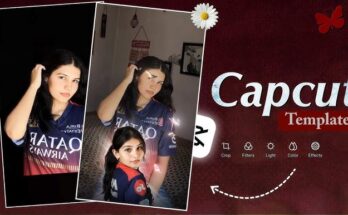


Plezz HD vedio
This article is a fantastic resource. Your detailed explanations and practical advice are greatly appreciated.
I really appreciate the depth of information you’ve provided here. It’s clear that you’ve put a lot of thought and effort into this post, and it’s made a big difference for me.
벼룩시장 구인구직 및 신문 그대로 보기 (PC/모바일) | 구인구직 앱 어플 무료 설치 다운로드 | 모바일 벼룩시장 보는 방법 | 벼룩시장 부동산 | 지역별 벼룩시장 | 벼룩시장 종이신문 에 대해 알아보겠습니다.
This post has really cleared things up for me.
This is a game-changer for me.
I love how you’ve broken down this topic into easy-to-understand sections. The step-by-step approach you’ve taken is very helpful.
I love how you’ve broken down this topic into easy-to-understand sections. The step-by-step approach you’ve taken is very helpful.
I was suggested this blog by my cousin. I’m not sure whether this post is written by him as nobody else know such detailed about my difficulty. You’re amazing! Thanks!
Thanks for another informative website. Where else could I get that type of info written in such a perfect way? I’ve a project that I am just now working on, and I’ve been on the look out for such information.
Enjoyed examining this, very good stuff, thanks.
ArkansasBabe112 OnlyFans Leaks Mega Folder Link Download
Thankss