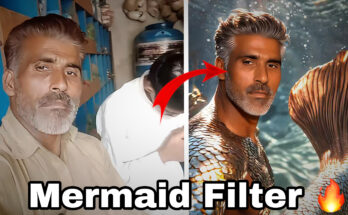🔥 How to Generate a Trending AI Image with ChatGPT Using Just 1 Photo and a Prompt
In 2025, AI image generation has gone mainstream. From viral TikTok edits to custom avatars, people everywhere are turning selfies into stunning digital art with just a few clicks. But did you know you can do this directly inside ChatGPT using only one photo and a simple prompt?
If you’re looking to go viral or just have fun creating jaw-dropping content, this guide will show you step-by-step how to generate a trending AI image with ChatGPT using just one photo and a little creativity.
🧠 Why Use ChatGPT for AI Image Generation?
While tools like Midjourney, DALL·E, and Photoshop AI are great, ChatGPT now includes built-in image generation and editing — no extra apps, no steep learning curve.
With the Plus or Pro plan, you get access to GPT-4 Turbo and can upload photos, give creative prompts, and instantly get stylized AI-generated images. Whether you’re a creator, influencer, or just curious, this is the easiest way to hop on viral trends.
📸 What You Need
Before we start, here’s what you’ll need:
-
✅ A ChatGPT Plus or Pro account
-
✅ A clear photo of a person (preferably well-lit and front-facing)
-
✅ A creative prompt describing the style or transformation you want
🛠️ Step-by-Step: Generate an AI Image with ChatGPT
Step 1: Open ChatGPT (Pro or Plus plan required)
Go to chat.openai.com and make sure you’re using the GPT-4 model (Turbo enabled).
Step 2: Upload Your Photo
Click the paperclip 📎 icon in the message box and upload your image. This can be a selfie, portrait, or any clear human image.
💡 Tip: Use high-resolution images with good lighting for the best results.
Step 3: Write Your Prompt
This is where the magic happens. Type a detailed prompt that explains what transformation or style you want.
✅ Example Prompts:
-
“Turn me into a Pixar-style character with big eyes and a cute smile.”
-
“Make this image look like a Vogue magazine cover.”
-
“Transform this photo into a cyberpunk anime hero with neon lights.”
-
“Create a Renaissance oil painting version of this image.”
The more vivid your prompt, the better the results.
Step 4: Let ChatGPT Generate the Image
ChatGPT will analyze your photo and prompt, then use its built-in tools to generate a stylized AI image. You’ll get a beautiful, creative version of your uploaded image in seconds.
🔥 Top Trending AI Styles to Try in 2025
Want your AI images to go viral? Try these TikTok and Instagram trending styles:
1. Pixar / Disney 3D Style
Turn yourself into a cartoon hero — soft lighting, big eyes, and emotional depth.
2. AI Yearbook / 90s Retro
Create high school yearbook photos with retro filters, neon backdrops, and vintage outfits.
3. Magazine Cover (Vogue, TIME, GQ)
Get the fashion model treatment with custom typography and editorial lighting.
4. Anime / Kawaii Aesthetic
Transform into an anime character with colorful hair, dramatic lighting, and cinematic effects.
5. Cyberpunk / Sci-Fi Transformation
Add neon lights, robotic elements, futuristic clothing, and dystopian backgrounds.
6. Fantasy / Elf / Dark Magic
Enter a fantasy world with pointed ears, glowing tattoos, or fairy wings.
✨ Pro Tips for Best Results
-
Use a neutral or plain background for clean edits.
-
Describe facial expressions, background, and clothing in your prompt.
-
Experiment with different prompt styles to unlock new visuals.
-
Combine real and surreal elements for a unique aesthetic.
15 More Viral AI Image Styles You Can Generate with ChatGPT (Using Just 1 Photo!)
If you thought AI-generated images in ChatGPT were just for cartoons or filters — think again. The real power lies in creative prompts and understanding current visual trends on platforms like TikTok, Instagram, and Threads.
Here are 15 more AI styles you can instantly try, plus prompt examples, tips to go viral, and how to remix your images for more content.
🎨 1. Barbie / Ken Core
Get the pink-glam makeover and look like you just stepped out of a Barbie movie.
Prompt Example:
“Turn me into a Barbie movie character with pastel pink lighting, glossy skin, and Malibu-style background.”
🦄 2. Dreamcore / Surrealism
Melt reality. Add clouds, glowing eyes, stairs to nowhere, and impossible landscapes.
Prompt Example:
“Transform this photo into a dreamcore aesthetic with floating stairs, soft haze, and pastel clouds.”
🧸 3. AI Baby Filter (Mini-Me)
Shrink yourself into a toddler or baby version, with huge eyes and soft cheeks.
Prompt Example:
“Turn me into a baby version of myself in Pixar style with oversized eyes, soft lighting, and a toy-filled background.”
🪩 4. Y2K Glam
The comeback of 2000s bling, lip gloss, butterfly clips, and metallic aesthetics.
Prompt Example:
“Create a Y2K glam version of this photo with shiny pink makeup, butterfly hairclips, and a holographic background.”
📼 5. VHS / 80s Retro
Get a glitchy VHS makeover with neon grids and synthwave lighting.
Prompt Example:
“Turn me into an ‘80s VHS character with a grainy filter, neon lights, and synthwave style.”
🎭 6. Dark Academia
Classic, moody, intellectual vibes. Think old libraries, candles, vintage clothing.
Prompt Example:
“Make me look like a dark academia scholar in an old library with candlelight and antique fashion.”
👑 7. Royal Portrait / Historical Painting
Look like a king, queen, or noble from a Renaissance oil painting.
Prompt Example:
“Transform this image into a royal Renaissance portrait with ornate clothing, dramatic lighting, and a dark background.”
⚔️ 8. Anime Villain / Hero
Add lightning, swords, energy orbs — perfect for action anime-style images.
Prompt Example:
“Turn me into an anime villain with glowing red eyes, black trench coat, lightning in the background.”
📱 9. Influencer Aesthetic (Clean Girl / Gym Bro / Streetwear)
Make yourself look like a social media influencer in your favorite niche.
Prompt Example:
“Make me look like a fitness influencer with a sleeveless gym hoodie, neon gym lighting, and a motivational vibe.”
💀 10. Halloween / Gothic Look
For spooky season or dark fantasy lovers — add skulls, fog, fangs, or gothic makeup.
Prompt Example:
“Turn me into a gothic vampire with blood-red eyes, black lips, and a haunted forest in the background.”
🌈 11. LGBTQ+ Pride Edition
Bright colors, rainbow elements, and love-filled edits perfect for June (or anytime).
Prompt Example:
“Create a pride-themed image with rainbow makeup, flag background, and joyful expression.”
👾 12. AI Robot Hybrid
Blend human and machine. Think metallic skin, wires, or HUD interface overlays.
Prompt Example:
“Transform me into a half-human, half-robot character with glowing circuitry and a sci-fi background.”
🧚 13. Fairycore / Woodland Elf
Delicate wings, glowing mushrooms, forest glens — fantasy magic in a click.
Prompt Example:
“Turn me into a woodland elf with glowing wings, pointy ears, and forest magic surrounding me.”
🌆 14. City Pop / 90s Japanese Vibes
Inspired by Japanese retro pop art: palm trees, vintage cars, city skylines.
Prompt Example:
“Make this image look like a Japanese City Pop album cover with pastel city lights, palm trees, and retro vibes.”
📕 15. AI Book Cover
Generate an image that looks like the cover of a best-selling book.
Prompt Example:
“Design this photo like a thriller novel cover with bold typography, shadows on the face, and mysterious lighting.”
📈 How to Use Your AI Image for Social Media
Once you’ve created your AI image, here’s how to get the most from it:
| Platform | Strategy |
|---|---|
| TikTok | Post a before-and-after transformation with a trending sound |
| Share your AI art on Stories with polls (“Which style do you like better?”) | |
| YouTube Shorts | Make a “How I turned myself into a Pixar character” video |
| X (Twitter) | Tweet your AI image with a clever caption or trending hashtag |
Prompt:
Cinematic overhead shot of me standing still a brick city sidesalk wearing a dark oversized sweater Motion-blurred crowd rushes past around me. moody lighting 35mm film look. shallow depth of field sharp focus on me. Ration potr ait 3:5
Generate
🚀 Final Thoughts
ChatGPT has become more than just a chatbot — it’s now a full creative studio in your pocket. With just one photo and a few lines of text, you can create eye-catching, viral-ready AI images in seconds.
Whether you’re an influencer, artist, or just someone who loves cool tech, this is one of the easiest ways to ride the viral wave in 2025.
So go ahead: upload a photo, write a fun prompt, and let ChatGPT turn you into art.
✅ Ready to Try It?
Drop your favorite selfie into ChatGPT, and try one of these prompts:
-
“Make me a movie poster superhero”
-
“Turn me into a Studio Ghibli character”
-
“Give me a royal Renaissance portrait”
Got questions or want help writing a better prompt? Leave a comment or ask in ChatGPT — we’ve got you covered.
For more information Click Here…