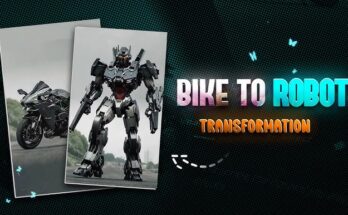How to Generate AI Flying Videos with Hailuo AI: A Step-by-Step Guide
The field of artificial intelligence (AI) has rapidly transformed various industries, and one area where its potential is becoming particularly apparent is in video creation and enhancement. AI-generated videos have taken the creative world by storm, from hyper-realistic deepfakes to fantastical worlds crafted entirely from scratch. One exciting and relatively new development in this domain is the ability to generate flying videos using AI, which offers filmmakers, content creators, and enthusiasts a novel way to create breathtaking, immersive videos without the need for expensive equipment or complex production techniques.
Among the leading tools enabling such creative pursuits is Hailuo AI, a platform that allows users to easily create AI-generated videos with flying or aerial perspectives. Whether you are an aspiring filmmaker, an experienced content creator, or just someone who is curious about this cutting-edge technology, this guide will take you through the steps to generate an AI flying video using Hailuo AI, highlighting its features, benefits, and the artistic potential it unlocks.
What is Hailuo AI?
Hailuo AI is an advanced AI-based video generation tool that leverages the power of deep learning and neural networks to create visually stunning videos. The platform uses sophisticated algorithms to generate realistic, high-quality footage that would otherwise require extensive resources or technical skills to produce. Hailuo AI is particularly suited for users who want to create videos featuring aerial perspectives—perfect for those looking to simulate flying through a landscape or even invent entirely new worlds.
While traditional video production methods for aerial shots often involve the use of drones or expensive special effects, Hailuo AI provides an accessible alternative. Using AI, the platform can simulate flying effects and create high-definition video content with the kind of motion and perspective typically reserved for professional productions.
Why Use Hailuo AI for Flying Videos?
There are many reasons to choose Hailuo AI for creating AI-generated flying videos. Here are some of the key benefits:
-
Cost Efficiency: Traditional aerial video production requires expensive drones, flying equipment, and often a trained operator. With Hailuo AI, you can bypass these costs and create professional-quality flying videos directly from your computer or device.
-
Ease of Use: Hailuo AI’s user-friendly interface makes it simple to create stunning AI flying videos, even for beginners. You don’t need to have advanced knowledge of video editing or AI programming—everything is handled by the platform.
-
Customization: The platform provides a range of customization options, allowing users to tweak various aspects of the video, such as flight patterns, scenery, and even lighting conditions. This level of flexibility helps ensure that the generated video aligns with your creative vision.
-
High-Quality Output: With AI-driven generation, you can expect high-definition and visually appealing results that rival the quality of traditional aerial footage.
-
Time Efficiency: Generating flying videos with Hailuo AI saves a lot of time compared to setting up a drone flight or producing complex CGI effects. The AI does most of the heavy lifting for you, allowing you to focus on creativity and concept.
-
Unlimited Creative Possibilities: Because Hailuo AI is powered by artificial intelligence, you can create aerial videos that would be impossible or difficult to capture in real life. Whether it’s flying over fantastical landscapes or traveling through a simulated environment, the possibilities are endless.
The Power of AI in Flying Video Creation
To understand why AI is so impactful in the creation of flying videos, it’s important to dive deeper into the underlying technology. AI systems such as Hailuo AI rely on deep learning models, neural networks, and generative adversarial networks (GANs) to produce realistic and lifelike visual content. These systems learn from vast amounts of data, enabling them to simulate physical movement, light, textures, and environments in a way that mirrors reality.
In the context of flying videos, AI can simulate the motion and perspective of flight. This means that the AI can mimic how a camera might behave while soaring through different terrains—whether that be over a cityscape, through a jungle, or above an ocean. The power of AI lies in its ability to interpret and replicate these environmental dynamics, giving users the ability to create flying videos that feel natural and authentic, even when they are completely generated by AI.
Additionally, AI allows for the generation of unique aerial views that could be difficult or even impossible to capture with traditional drone flights. This opens up new creative avenues for filmmakers, marketers, and digital artists who want to explore aerial footage in new and inventive ways.
Getting Started with Hailuo AI
Step 1: Create an Account on Hailuo AI
The first step in generating your AI flying video is to sign up for an account on the Hailuo AI platform. Visit the Hailuo AI website and create an account by providing some basic information, such as your name, email address, and payment details if required. After signing up, you can log into your dashboard and start exploring the various tools and features available.
Step 2: Choose a Template or Start from Scratch
Hailuo AI provides several templates designed for specific types of videos, including flying videos. You can start by choosing a template that fits the theme you want for your video, such as a flying shot over a landscape, a city, or even a futuristic world. Templates make it easy to get started if you don’t have a specific vision in mind.
Alternatively, you can choose to start from scratch and build your flying video concept entirely from the ground up. This gives you full creative control over the scene, flight path, and other visual elements of the video.
Step 3: Customize the Flight Path
Once you’ve selected your template or decided to start fresh, the next step is to customize the flight path. Hailuo AI offers an intuitive interface that lets you adjust the aerial movement of the video. You can control factors such as the speed, direction, altitude, and even the camera angle as it simulates the flying effect.
For example, you can choose a sweeping bird’s-eye view of a sprawling city or a zooming, high-speed chase over a mountain range. The AI will process these inputs and generate a flight pattern that matches your specifications.
Step 4: Select the Environment
With the flight path in place, the next step is to choose the environment in which your flying video will take place. Hailuo AI offers a range of environments to choose from, such as urban cities, forests, oceans, and more. If you have a specific location in mind, you can upload a reference image or provide descriptive input to guide the AI in creating the desired scenery.
The AI will use its learned models to generate the environment, ensuring that it reflects the lighting, textures, and natural features of the location you choose. If you’re feeling creative, you can even generate fantasy landscapes or otherworldly terrains, which are ideal for science fiction and fantasy genres.
Step 5: Enhance with Special Effects
Hailuo AI offers a wide variety of special effects that can enhance the look and feel of your flying video. Whether it’s adding cinematic lighting, misty clouds, or dramatic sunsets, these effects allow you to elevate the visual quality of your footage. You can also adjust the weather conditions (e.g., cloudy, sunny, stormy), which can dramatically change the tone and mood of the video.
Other features may include the ability to add flying objects (such as birds or aircraft) to your video, increasing the realism and adding an extra layer of detail to the flying scene.
Step 6: Generate and Preview the Video
Once all the elements are in place and you’re satisfied with your customizations, it’s time to generate the video. Hailuo AI will process all of your inputs and create a preview of the flying video. This typically takes a few minutes, depending on the complexity of the scene and the video length.
You can preview the video to ensure everything looks just as you imagined. If you’re happy with the result, you can proceed to finalize the video. If there are any adjustments or tweaks you’d like to make, you can go back and make changes to the flight path, environment, or effects before regenerating the video.
Step 7: Download and Share
After generating the final video, you can download the file in various formats, such as MP4 or MOV. From there, you can edit the video further in post-production software if needed, or simply share it on your social media platforms, YouTube, or websites. The video will be ready for immediate use, whether it’s for a personal project, marketing campaign, or entertainment purpose.
Generate
Tips for Maximizing Your AI Flying Video Creation
While creating AI flying videos with Hailuo AI is easy and straightforward, there are a few tips and best practices to help you get the most out of the platform:
-
Experiment with Different Environments: Don’t be afraid to get creative with the environments you choose. AI can generate many different types of landscapes, and exploring unique settings will help your videos stand out from the crowd.
-
Use Special Effects to Set the Mood: Special effects are a powerful tool for enhancing the emotional impact of your video. Consider how lighting, weather, and other effects can contribute to the tone of the flying video.
-
Keep Flight Paths Dynamic: A static or slow-moving flight path can sometimes feel dull. Experiment with adding dynamic movement or changes in altitude to make the video more engaging.
-
Optimize for Different Platforms: If you plan to use your flying video on social media or other platforms, make sure the video is optimized for those mediums. You may need to adjust the video’s resolution, aspect ratio, or file size for different platforms like Instagram, TikTok, or YouTube.
-
Collaborate with Artists: If you’re a filmmaker or content creator, consider collaborating with AI artists or 3D artists who can further enhance your flying video with added elements, characters, or post-production work.
Conclusion
Hailuo AI opens up a world of possibilities for creating stunning AI-generated flying videos. Whether you’re a filmmaker, content creator, or hobbyist, the power of AI enables you to bring your creative ideas to life with ease and precision. From flying over realistic landscapes to generating entirely new worlds, the potential for storytelling and visual artistry is endless.
By following the step-by-step process outlined in this guide, you can generate your own AI flying videos, customize them to fit your vision, and share them with the world. With the help of Hailuo AI, the sky is no longer the limit—your creativity is!
For more information Click Here…