How To Make Aesthetic Urdu Poetry Videos in CapCut
1. Gather Your Materials
Before we begin, ensure you have the following:
- CapCut App: Download and install CapCut from your app store.
- Urdu Poetry: Choose heartfelt verses or lines that evoke emotions. You can write your own or select from classic poets like Mirza Ghalib, Allama Iqbal, or Faiz Ahmed Faiz.
- Background Images/Videos: Collect visuals that complement the mood of your poetry. Nature scenes, cityscapes, or abstract textures work well.
2. Setting Up Your Project
- Open CapCut: Launch the app and create a new project.
- Import Media: Add your background images or videos to the timeline.
- Add Text: Tap on the “Text” option and type your chosen poetry lines. Experiment with different fonts and sizes.
3. Text Animations
- Fade-In/Fade-Out: Animate your text by adjusting opacity. Start with the text invisible and gradually fade it in as the video progresses.
- Slide-In/Slide-Out: Make the text slide into the frame from any direction. This adds a dynamic touch.
- Scale and Position: Animate the text’s size and position. For example, start small and gradually enlarge it.
4. Overlay Effects
- Color Grading: Enhance the mood by adjusting colors. Use warm tones for romantic poetry and cooler tones for melancholic verses.
- Vignette: Create a soft vignette effect around the text to draw attention.
- Blur: Apply a gentle blur to the background to make the text stand out.
5. Transitions
- Cross Dissolve: Transition smoothly between scenes by using cross dissolves.
- Zoom Transition: Zoom in or out of the text as you switch between lines.
6. Audio and Music
- Voiceover: Record yourself reciting the poetry. Adjust the volume to blend seamlessly with the background music.
- Background Music: Choose instrumental tracks that complement the mood. Soft piano or traditional instruments work well.
7. Export and Share
- Preview: Watch your video to ensure everything flows harmoniously.
- Export: Save your masterpiece in high resolution.
- Share: Post it on social media platforms or share it with friends and family.
8. Advanced Techniques
- Masking: Create intricate animations by masking the text with shapes or other elements.
- Keyframing: Animate text properties over time using keyframes.
- Particle Effects: Add subtle particles (like stars or leaves) to enhance the visual appeal.
Remember, the heart of an aesthetic Urdu poetry video lies in the emotional connection it evokes. Let your creativity flow, and express the beauty of words through captivating visuals!
Crafting Poetry Statuses with Capcut
Capcut, with its intuitive interface and robust features, has become a playground for creators to transform their imagination into visual masterpieces. Among its many applications, creating poetry statuses has emerged as a popular trend. Let’s delve into the art of crafting captivating poetry statuses using Capcut.
Understanding the Essence of a Poetry Status
Before diving into the technicalities, it’s crucial to understand the core elements of a poetry status:
- Conciseness: Poetry often thrives on brevity. While Capcut allows for longer videos, keep your status focused and impactful.
- Visual Harmony: The visual elements should complement the poem’s mood and message.
- Audio Integration: If used, the audio should enhance the poetic experience.
- Storytelling: Even in short form, a poetry status can tell a story.
Choosing the Right Background
The background sets the tone for your poetry status. Consider the following:
- Color Palette: Select colors that resonate with the poem’s emotions. For instance, somber tones for melancholic verses or vibrant hues for joyful ones.
- Image Selection: An image can amplify the poetic message. Ensure it aligns with the poem’s theme.
- Video Backgrounds: For a dynamic look, use short video clips. However, ensure they don’t distract from the text.
- Minimalism: Sometimes, a plain background can let the poetry shine.
Text Magic: Typography and Placement
Typography is a powerful tool to convey emotions and enhance readability.
- Font Selection: Choose fonts that match the poem’s style. For example, a script font for romantic poetry or a bold sans-serif for modern pieces.
- Color Contrast: Ensure the text color stands out from the background.
- Alignment: Experiment with different alignments to create visual interest.
- Hierarchy: If you have multiple lines, use size and spacing to create a visual hierarchy.
- Animations: Subtle text animations can add a touch of elegance.
The Power of Visuals
Beyond text, visuals can elevate your poetry status.
- Image Overlays: Add images that complement the poem’s imagery.
- Transitions: Use smooth transitions between text and images to create a seamless flow.
- Effects: Experiment with effects like shadows, outlines, or glows to enhance text visibility.
- Particles and Glitches: For a modern aesthetic, incorporate subtle particle effects or glitches.
Audio: The Soundtrack of Your Poem
Music can intensify the emotional impact of your poetry.
- Song Selection: Choose a song that complements the poem’s mood.
- Volume Balance: Ensure the music doesn’t overpower the spoken word or text.
- Sound Effects: Consider using subtle sound effects to create ambiance.
Storytelling Through Editing
Capcut’s editing tools allow you to craft a narrative.
- Pacing: Control the speed of the video to match the poem’s rhythm.
- Cutting and Trimming: Remove unnecessary elements to maintain focus.
- Sequencing: Arrange text and visuals in a way that tells a story.
- Repetition: Use repetition of images or text to create emphasis.
Tips for a Standout Poetry Status
- Less is More: Avoid cluttering the screen with too many elements.
- Consistency: Maintain a consistent visual style throughout the video.
- Experimentation: Don’t be afraid to try different combinations.
- Feedback: Seek feedback from others to get fresh perspectives.
- Practice: The more you create, the better you’ll become.
Advanced Techniques
For those looking to push the boundaries:
- Color Grading: Adjust color tones to create specific moods.
- Keyframing: Create complex animations and effects using keyframes.
- Masking: Isolate specific areas of the video for targeted effects.
- Collaboration: Partner with other creators for unique collaborations.
By following these guidelines and experimenting with Capcut’s features, you can transform your poetry into captivating visual experiences. Remember, the key is to let your creativity flow and create something that resonates with your audience.
How to Make Aesthetic Urdu Poetry Videos in CapCut: A Comprehensive Guide
CapCut, with its user-friendly interface and powerful editing tools, has revolutionized video creation. For those passionate about Urdu poetry, CapCut offers a canvas to transform heartfelt verses into visually captivating experiences. Let’s delve into the art of crafting aesthetic Urdu poetry videos using this incredible app.
Understanding the Essence of Aesthetic Urdu Poetry Videos
Before we dive into the technicalities, let’s grasp the core elements of an aesthetic Urdu poetry video:
- Visual Harmony: The visuals should complement the poetry’s mood and emotions.
- Typography: The choice of font and its presentation is crucial for readability and aesthetics.
- Color Palette: Harmonious color schemes can enhance the overall impact of the video.
- Motion Graphics: Subtle animations can add depth and dynamism without overpowering the poetry.
- Audio: Background music or sound effects can enhance the poetic experience.
Curating the Perfect Background
The foundation of an aesthetic video lies in the background. Consider these options:
- Nature Inspired: Landscapes, skies, or floral patterns can evoke emotions and create a serene atmosphere.
- Minimalist Designs: Simple geometric shapes or solid colors can provide a clean canvas for the poetry.
- Textures: Incorporate textured backgrounds like marble, wood, or fabric for a touch of elegance.
- Video Loops: Short, visually appealing video loops can add dynamism to your video.
Mastering the Art of Typography
Typography is the bridge between the written word and the visual medium.
- Font Selection: Choose fonts that reflect the poetry’s tone. For instance, calligraphic fonts for classic poetry or modern fonts for contemporary verses.
- Color Contrast: Ensure the text color stands out from the background without being harsh.
- Shadow and Outline: Use subtle shadows or outlines to enhance text readability and aesthetics.
- Animation: Subtle text animations like fade-in, slide-in, or scale can add visual interest.
- Alignment: Experiment with different alignments to create balance and visual hierarchy.
Creating a Harmonious Color Palette
Colors evoke emotions. Choose a palette that complements the poetry’s mood.
- Color Theory: Understand basic color theory to create harmonious combinations.
- Gradations: Create depth and visual interest using color gradients.
- Monochromatic Palette: For a minimalist look, stick to variations of a single color.
- Complementary Colors: Use contrasting colors for a bold and eye-catching effect.
Incorporating Motion Graphics
Subtle motion graphics can elevate your video.
- Transitions: Use smooth transitions between scenes or text elements.
- Particle Effects: Add subtle particle effects for a dreamy or ethereal atmosphere.
- Shape Animations: Animate shapes to create interesting visual elements.
- Keyframes: For complex animations, use keyframes to control movement precisely.
The Role of Audio
Background music or sound effects can enhance the poetic experience.
- Music Selection: Choose music that complements the poetry’s mood and emotions.
- Volume Balance: Ensure the music doesn’t overpower the spoken word or text.
- Sound Effects: Consider using subtle sound effects to create ambiance.
Advanced Techniques for Aesthetic Enhancement
To take your Urdu poetry videos to the next level, explore these techniques:
- Color Grading: Adjust color tones to create specific moods and atmospheres.
- Masking: Isolate specific areas of the video for targeted effects.
- Ken Burns Effect: Create a sense of movement by zooming and panning over images.
- Text Overlays: Combine multiple text layers for complex and visually appealing designs.
Tips for Creating Engaging Urdu Poetry Videos
- Less is More: Avoid cluttering the screen with too many elements.
- Consistency: Maintain a consistent visual style throughout the video.
- Experimentation: Don’t be afraid to try different combinations.
- Feedback: Seek feedback from others to get fresh perspectives.
- Practice: The more you create, the better you’ll become.
By following these guidelines and experimenting with CapCut’s features, you can create stunning Urdu poetry videos that resonate with your audience. Remember, the key is to let your creativity flow and create something that reflects your unique style.
Download Apk

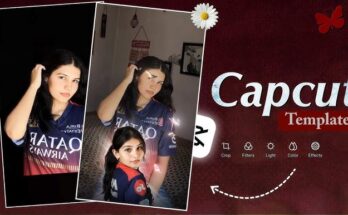


Poetry status
Every weekend i used to visit this website, for the
reason that i wish for enjoyment
Every weekend i used to visit this website
Swap
Hero
Download free
SUMAIR