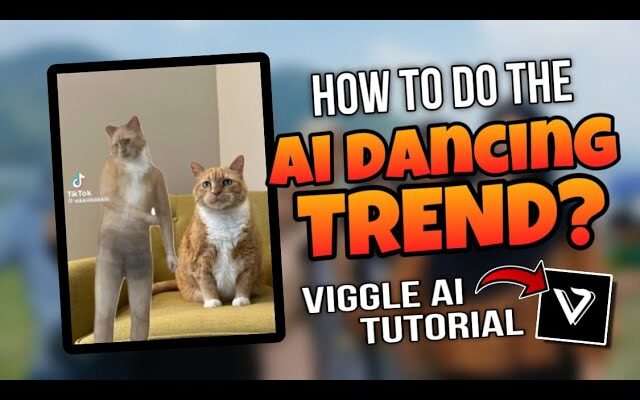New TikTok Trending AI Video Tutorial with Viggle AI: A Game Changer for Content Creation
In the world of social media, TikTok stands out as a platform that has revolutionized how people create and consume content. Over the years, TikTok has introduced innovative features and trends that have captivated millions of users globally. One of the latest trends gaining momentum on TikTok involves the integration of artificial intelligence (AI) tools, such as Viggle AI, in video creation and editing. This combination is paving the way for creators to enhance their content, improve engagement, and maximize their reach.
In this blog post, we’ll explore how Viggle AI is becoming a crucial tool for TikTok creators, provide a detailed tutorial on using this AI-powered platform, and dive into why this new trend is taking TikTok by storm. Whether you’re a seasoned TikTok creator or just getting started, this guide will show you how to use Viggle AI effectively to create compelling and engaging content.
Understanding the Role of AI in TikTok Content Creation
Before we jump into the specifics of Viggle AI, it’s important to understand how AI is transforming the TikTok ecosystem. AI technology, in the context of TikTok, is used for a variety of tasks such as:
• Video Editing and Enhancement: AI tools can automatically adjust lighting, apply filters, and even enhance audio quality, saving creators time and effort in post-production.
• Trend Analysis and Content Suggestions: AI can analyze trending content and suggest ideas or templates based on current trends, helping creators stay relevant.
• Audience Engagement: AI-driven algorithms are at the heart of TikTok’s “For You Page” (FYP), helping videos reach the right audience based on interests, preferences, and behaviors.
• Automatic Captioning and Translation: AI also plays a role in making content accessible through automatic captions and translations, reaching a global audience effortlessly.
With the rise of AI tools, TikTok creators can now focus more on creativity and less on the technical aspects of video production. One such tool that is gaining traction among TikTok users is Viggle AI.
What is Viggle AI?
Viggle AI is a cutting-edge artificial intelligence platform designed to simplify and enhance video creation and editing. It leverages advanced algorithms and machine learning techniques to provide creators with an easy-to-use platform for producing high-quality, engaging videos.
Viggle AI is particularly useful for TikTok creators, as it offers a range of features that help improve the overall video production process. From automated editing tools to personalized content suggestions, Viggle AI brings AI-powered capabilities to the fingertips of creators, no matter their skill level.
Key Features of Viggle AI
1. Automated Video Editing: Viggle AI can analyze raw footage and automatically apply edits such as color correction, audio enhancement, and smooth transitions. This feature is especially helpful for creators who want to save time without compromising video quality.
2. Personalized Recommendations: By analyzing trending content on TikTok, Viggle AI suggests video themes, effects, and styles that are currently popular. This helps creators stay up-to-date with the latest trends and improve their chances of gaining viral traction.
3. AI-Powered Sound Suggestions: The platform’s algorithm scans viral sound clips and recommends the best ones for your video. This feature helps creators tap into trending sounds, ensuring their content aligns with TikTok’s ever-evolving audio trends.
4. Intuitive User Interface: Viggle AI is designed to be user-friendly, making it accessible to both beginners and advanced video editors. Its drag-and-drop interface and easy-to-understand tools make it possible for anyone to create professional-looking content with ease.
5. Collaboration Tools: Viggle AI also supports collaboration between creators, enabling them to work together on videos even if they are in different locations. This is an excellent feature for influencers and brands looking to create joint content.
6. AI-Generated Captions: This feature automatically generates captions for your videos, making them more accessible to a global audience. The AI can also provide translations, helping creators reach non-native speakers.
Now that we have a basic understanding of what Viggle AI is and how it works, let’s dive into how to use this powerful tool to create viral TikTok videos.
Step-by-Step Guide: How to Use Viggle AI for TikTok Videos
Step 1: Sign Up for Viggle AI
To get started with Viggle AI, you first need to sign up for an account. Visit the Viggle AI website and create an account by providing your email address or connecting via social media platforms like Google or Facebook.
Once registered, you’ll gain access to the dashboard where you can start creating and editing your videos.
Step 2: Upload Your Raw Video
After logging into Viggle AI, the next step is to upload your raw video footage. Click on the “Upload Video” button and select the file from your device. Viggle AI supports a wide range of video formats, so you don’t have to worry about compatibility issues.
Once your video is uploaded, Viggle AI will automatically start analyzing the footage, assessing elements like lighting, audio quality, and scene composition.
Step 3: Apply Automatic Edits
One of the standout features of Viggle AI is its ability to automatically enhance your video. After the AI analyzes your content, you’ll have the option to apply edits such as:
• Color Correction: The AI will adjust the color balance of your video to make it look more vibrant and professional.
• Lighting Adjustments: If your video is too dark or too bright, the AI will fix the lighting to ensure the visuals are optimal.
• Sound Enhancement: Poor audio quality can make or break a video, but Viggle AI automatically enhances your video’s sound by reducing background noise and improving clarity.
Simply click on the “Apply Edits” button to apply these changes, or fine-tune them manually if desired.
Step 4: Add Effects, Filters, and Transitions
To make your TikTok video stand out, you can add special effects, filters, and transitions. Viggle AI offers a variety of these options, all powered by AI technology. The AI will recommend popular effects based on current trends, but you can also manually browse through the library of available options.
• Effects: Choose from a range of visual effects that can add flair to your video. Whether you want a glitch effect, slow-motion, or a holographic effect, Viggle AI has you covered.
• Filters: Apply filters to give your video a unique look. Whether it’s a retro vibe or a bright and modern aesthetic, there are plenty of options to choose from.
• Transitions: Smooth transitions between clips can elevate the quality of your video. Viggle AI suggests transition effects that suit your video’s style.
Step 5: Add Music and Sound
Music plays a huge role in TikTok videos, and with Viggle AI, adding the right sound is easier than ever. The platform scans TikTok’s trending audio library and suggests the best sound clips for your video. You can also search for a specific sound or upload your own custom audio.
Once you’ve selected the perfect track, you can sync it with your video for a seamless viewing experience.
Step 6: Generate Captions and Subtitles
To make your content more accessible and engaging, you can enable AI-generated captions. Viggle AI automatically generates accurate captions based on the dialogue in your video. This is particularly helpful if you want to make sure your content is accessible to viewers with hearing impairments or non-native speakers.
Additionally, you can translate the captions into multiple languages to expand your reach globally.
Step 7: Export and Upload to TikTok
Once your video is edited and ready, it’s time to export it. Viggle AI allows you to export videos in high resolution, ensuring that your content looks professional when uploaded to TikTok.
After exporting, simply open the TikTok app, upload the video, and share it with your followers. Make sure to use relevant hashtags and a catchy description to increase your chances of appearing on the For You Page (FYP).
Why Viggle AI is a Game Changer for TikTok Creators
1. Time-Saving: Viggle AI’s automated editing tools save creators hours of work, allowing them to focus on content creation rather than manual editing. The AI does most of the heavy lifting, making it easier for creators to produce high-quality content quickly.
2. Access to Trend Analysis: The AI-powered recommendations based on trending content ensure that creators stay relevant and capitalize on viral trends, giving them a competitive edge.
3. Better Video Quality: With automated enhancements for lighting, sound, and color, creators can produce videos that look and sound professional, even if they don’t have advanced editing skills.
4. Global Reach: The AI-generated captions and translations make it easier for creators to reach a global audience and engage viewers from different cultures and languages.
5. User-Friendly Interface: Viggle AI’s intuitive interface makes it easy for anyone to create stunning videos, regardless of their experience level. The drag-and-drop functionality and automated processes make it accessible to beginners.
Generate
Conclusion
As TikTok continues to evolve, AI tools like Viggle AI are becoming essential for content creators looking to stay ahead of the curve. With its automated editing features, AI-powered recommendations, and easy-to-use interface, Viggle AI is revolutionizing the way creators produce and share content on TikTok. By leveraging the power of Viggle AI, creators can improve the quality of their videos, increase engagement, and expand their reach.