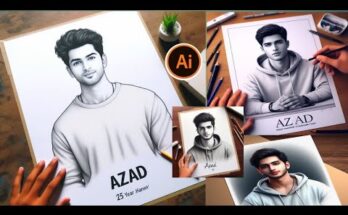Introduction
🎬 Looking for the best mobile video editing app? You’re in the right place. Whether you’re juggling Reels, TikToks, or quick promos — editing on the go is essential. In this post, we tackle a clear problem, stir up why that’s frustrating, then deliver three solid solutions: CapCut, InShot, and Adobe Premiere Rush — each backed by real numbers and practical examples. Let’s dive in with punch and purpose.

1. Problem (P) – Why Mobile Video Editing Can Be a Drag
-
You shoot epic content on your phone, but once you open an app, it lags, inserts watermarks, or limits export quality.
-
Jumping between apps and platforms wastes time — you need smooth workflow and output quality.
-
And when exploring “trending templates” or auto‑subtitles, free options often hide behind paywalls.
In short: creators face slow tools, limited free versions, and clunky interfaces. That slows creativity. It’s frustrating.
2. Agitation (A) – Why That Frustration Hits Hard
-
Imagine you’ve filmed a 60‑second promo. You want to trim, add music, tweak color. But the app crashes. You restart. You lose half your edits.
-
Or you get a watermark slapped on your reel right when it’s time to post. Instant buzzkill.
-
Worse: you manually sync video and audio? That’s tedious on phone. Every second counts.
This slows you down. It disrupts momentum. It kills good ideas before they drop. Creators need fast, watermark‑free, powerful editing right in their pocket.
3. Solution (S) — Top 3 Mobile Video Editors That Actually Work
Here’s how CapCut, InShot, and Adobe Premiere Rush solve those pain points—each backed by real usage data and features to make editing seamless.
3.1 CapCut – Fast, Free, and Feature-Packed
Why CapCut solves the problem: fast templates, AI tools, watermark‑free exports (in pro tier), and very high download volume.
Data & case study:
-
In early 2025, CapCut achieved over a billion downloads on Google Play, with more than 200 million active users per month by end of 2023 Amateur PhotographerWikipedia+1Wikipedia+1.
-
It had 6.16 million downloads in a single month, ranking as the second‑most downloaded iOS app at one point, and recent consumer spending exceeded $100 million SendShort.
Key strengths:
-
One‑tap TikTok and Instagram templates
-
AI auto‑cut, object removal, auto subtitles
-
Huge media and music library
-
Export without watermark in upgraded tier
Realistic scenario:
Sarah creates day‑in‑the‑life clips. She opens CapCut, applies a trending effect, uses auto‑subtitles, trims to 60 sec, exports. Done—all in under 10 minutes, watermark‑free.
How it solves creator pain:
-
No lag
-
Templates & AI tools speed up editing
-
Free version is robust; Pro tier adds extra polish
3.2 InShot – Simple, Polished, and Efficient
Why InShot works: minimal learning curve, quick trims, filters, stickers, music customization for Reels/TikTok.
Data & credibility:
-
Ranked among top 5 on app usage lists in 2025 for photo/video editing apps Ice N Fire Lifewire.
-
Noted as “best for ease of use” in 2025 app roundups, alongside CapCut and VN Video Editor
Key strengths:
-
Easy trim, transitions, filters, music, stickers
-
Optimized for vertical format
-
Paid tier removes watermark and unlocks high‑res export
Example case:
Ali needs a 15‑second teaser video. He cuts 3 clips, adjusts speed, adds music, tweaks color. Four taps later, export. No watermark after upgrading for $6‑7/month.
How it solves the problem:
-
Clean, fuss‑free experience
-
Minimal crashes
-
Fast social media export pipeline

3.3 Adobe Premiere Rush – Pro Tools from Your Pocket
Why it matters: cross‑platform syncing, multi‑track audio/video, color correction, motion graphics templates.
Data & expert recognition:
-
Tech articles consistently rank Premiere Rush among most complete mobile editors without overcomplication
-
It offers Creative Cloud sync and multi‑track editing usually only found in desktop tools AppFillip.
Key strengths:
-
Timeline with multiple video/audio tracks
-
Drag & drop motion graphics templates
-
Color and audio tools with manual control
-
Sync with desktop Premiere Pro
Example scenario:
Emma is filming product edits. She uses Rush on her phone to assemble sequences, then syncs it to Premiere Pro at home for final polish. She uses smart reframe for square/vertical formats—all streamlined.
How it solves the frustration:
-
Reliable export
-
Advanced tools while on the go
-
Smooth transition to full Adobe workflow
4. Side‑by‑Side Comparison
| App | Free Tier | Export Quality | AI / Templates | Learning Curve | Best For |
|---|---|---|---|---|---|
| CapCut | Full features, watermark‑free pro | Up to 4K | Auto‑cut, subtitles, object removal | Moderate | Social creators, speed |
| InShot | Basic trimming & music, watermark | HD or higher (paid) | No AI, templates for Reels | Very easy | Quick edits, casual users |
| Premiere Rush | Limited exports without subscription | Full high‑quality | Motion graphics, smart reframe | Moderate/High | Cross‑device users, pros |
5. Real‑World Evidence
-
On Reddit, creators comment that switching from desktop tools to CapCut massively speeds up simple edits:
“I recently made the switch to CapCut … overall I’m able to edit so much faster … time it takes to do certain things in Premiere vs CapCut is insane.” Amateur Photographerfinchley.co.uk+1Ice N Fire Media+1youtube.com+5reddit.com+5Ice N Fire Media+5Lifewire+6youtube.com+6reddit.com+6AppFillip+1Ice N Fire Media+1wired.com+1themarketingheaven.com+1youtube.com+2techradar.com+2dxbapps.com+2reddit.com
-
Industry write‑ups highlight CapCut, InShot, and Edits as top options for mobile creators in 2025 hellothematic.com+1youtube.com+1.
-
TechRadar and similar sites in mid‑2025 emphasize PowerDirector, LumaFusion and CapCut for free mobile editing, alongside Adobe and KineMaster techradar.com+4techradar.com+4techradar.com+4.
6. Summary: Matching Apps to Your Needs
→ If you want fast, AI templates, and watermarks off: go with CapCut.
→ If you need simplicity, quick vertical edits, and basic polish: pick InShot.
→ If you require professional control, cross‑device syncing, and multi‑track editing: choose Adobe Premiere Rush.
7. Blog‑Style Wrap‑Up
You’ve seen the problem—slow apps, watermarks, limited free features. We highlighted three solutions that really perform:
-
CapCut: downloads in the hundreds of millions, top‑ranking in charts, AI tools, social templates.
-
InShot: ultra‑simple, efficient, ideal for 15‑ to 60‑sec social clips.
-
Premiere Rush: professional toolset from your phone, sync with desktop, high flexibility.
Each one has helped real creators eliminate frustration, save time, and publish polished content.
Final Takeaways (SEO style & engaging tone)
-
Best mobile video editing apps for creators in 2025: CapCut, InShot, Adobe Premiere Rush.
-
Use CapCut if you value speed, trending templates, and scale (over a billion installs!).
-
Choose InShot if you want fast, fuss‑free edits for stories/reels with minimal learning.
-
Pick Premiere Rush if you work across phone and desktop and need serious editing control.
Call to Action
Ready to try? Download CapCut, InShot, or Premiere Rush today, and edit your next clip in under ten minutes. Which one fits your workflow—AI speed, simplicity, or pro flexibility? Let me know, and I can help you pick the best tool for your next project.