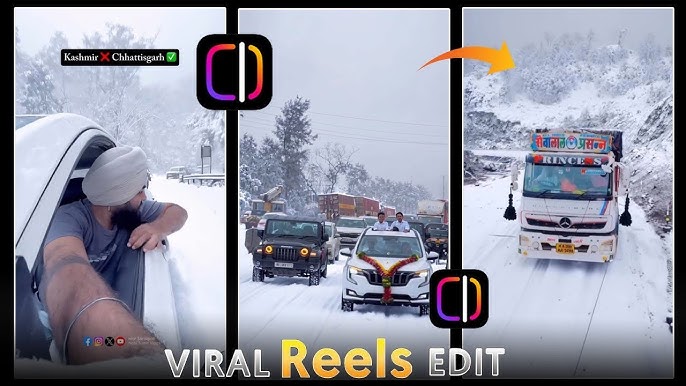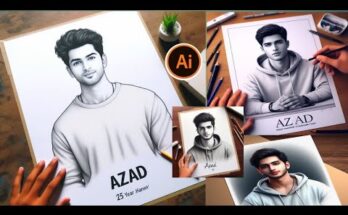Winter has always held a magical charm. The first snow, the gentle flurries, the soft glow of lights reflecting on white landscapes — these moments stir emotions. For many, recreating that winter wonderland vibe in photos and videos is not just about depicting a season: it’s about mood, atmosphere, nostalgia. Enter the world of snow effect edits apps. They’re the new trend rising in popularity among creators, influencers, hobbyists — in short, anyone who wants to add a touch of winter enchantment to their visuals.
In this blog post, we’ll explore what these apps are, what features make them stand out, how to use them, what to look for, plus practical tips, popular examples, FAQs, and why they’re becoming essential in digital editing. Let’s get started.
Table of Contents
-
What are Snow Effect Edits Apps?
-
Why They’re Trending in 2025
-
Key Features to Look for
-
Top New & Noteworthy Apps
-
How to Use a Snow Effect Edit App — Step by Step
-
Pro Tips & Best Practices for Realistic Snow Effects
-
Case Studies / Real-World Examples
-
FAQs — All Your Questions Answered
-
Final Thoughts + What’s Next
1. What are Snow Effect Edits Apps?
At their core, snow effect edits apps are mobile or desktop applications, or web-tools, which allow users to add “snowfall”, snow overlays, snow stickers, frost, winter lighting, and related effects to photos or videos. Some apps allow “live snow” animations, moving snowflakes, snowstorms, frost borders, etc. They often include adjustable parameters: the density of snow, speed (how fast flakes fall), opacity/transparency, size of flakes, colour temperature (a bluish cast for coldness, or warmer tones for sunset snow), and blend/mixing modes to make the snow feel more “real”.
These apps fill in a gap between basic filters (which might just add a bluish tint or make highlights cooler) and full-fledged video/photo editing suites. They let users easily generate winter moods without needing advanced editing skills.
2. Why They’re Trending in 2025
Several reasons snow effect apps are getting more popular now:
-
Social media demand: Platforms like TikTok, Instagram, Snapchat, etc. demand visual novelty. Snow effects give seasonal content, especially around events like Christmas, New Year, but also for mood-based content (like cozy vibes, aesthetic winter scenes).
-
Advances in mobile GPU & app design: Phones are more powerful, with better cameras and rendering abilities. Smooth animations, overlays, realtime previews are possible without lag.
-
AI / generative enhancements: With tools getting smarter, blending snow realistically, adding depth, matching lighting etc., these effects look more integrated. Users expect less “fake” overlay and more believable snow scenes.
-
Accessibility / ease of use: Many apps make snow effects available via simple UI toggles, sliders, presets. No steep learning curve, which appeals to wide audiences (not just photographers).
-
Nostalgia / aesthetic trends: The “warm winter” and “aesthetic cold” looks are trending in photography & videography. Think soft snowfall, warm light glowing through cold scenes — it’s a style many creators want to emulate.
-
Seasonal marketing & online shops: Many online stores/webshops add snow / snowfall effects to their sites during winter seasons to enhance immersion and promote holiday sales. Modules / plugins are trending for websites (e.g. Shopify apps are using snowfall effects). Shopify App Store+3Shopify App Store+3Growave+3
3. Key Features to Look for in a Snow Effect Edits App
When choosing a snow effect app, not all are created equal. These are the features that make some apps shine:
-
Realistic Snowfall Effects
-
Adjustable speed, density, size, shape of snowflakes.
-
Control over opacity / transparency so snow doesn’t obscure important parts of the image/video.
-
Ability to simulate wind or direction (not just straight down fall).
-
-
Overlay / Animation Types
-
Static overlay vs animated snow (falling snow).
-
Live preview so you see effect in real time.
-
Options like frost on edges, snow accumulation, blur, snowstorm vs gentle snowfall.
-
-
Blending & Lighting Adaptation
-
Ability to match lighting in scene: if it’s a dim evening, snow should reflect/absorb appropriately.
-
Colour filters / temperature controls to blend the snow with the photo’s tone.
-
-
Editing Tools / Layers
-
Layers or overlay track for snow (in video editing) so effect is non-destructive.
-
Ability to add / edit text, stickers, frames along with snow.
-
Filters, textures, masks to shape how snow appears (e.g. only certain parts of image).
-
-
Export Quality & Formats
-
High resolution (4K, etc.) export for videos/photos.
-
Formats supported: video (MP4, MOV), image (JPEG, PNG, etc.), transparent background if necessary.
-
Watermark free or minimal watermark options.
-
-
User Interface & Experience
-
Intuitive UI: slider controls, simple menus.
-
Templates / presets for quick edits.
-
Live preview while adjusting settings.
-
-
Price & Platform Support
-
Free vs paid versions. Subscription model or one-time purchase.
-
Availability on Android, iOS, web, desktop.
-
In-app purchases for extra snow styles, assets.
-
-
Additional Creative Elements
-
Stickers (snowflakes, winter lights, Christmas decorations)
-
Backgrounds, frames, overlays, borders
-
Animation effects for videos: snow trails, motion blur, etc.
-
4. Top New & Noteworthy Apps
Here are some examples of apps and tools that are doing great work in the snow effect edits space, or have standout features. (While “new” is a bit relative, these are ones trending or offering fresh value.)
| App / Tool | Highlights / Unique Features |
|---|---|
| VEED.IO | Offers online video editor tools where you can instantly add snow effect via filters. You can control how much snow with sliders. Good for creators who prefer web-based editing. VEED.IO |
| Wondershare Filmora | Drag and drop snow effects; adjust speed and opacity; seasonal asset packs (Winter Wonderland, etc.). Easy learning curve. Wondershare Filmora |
| Snowflakes Photo Editor | Focus on photo editing with stickers, snow overlays, filters; ideal for holiday pictures. APKPure.com |
| Snow Effect Photo Editor / Snow on Photo Apps | Many “Snow Effect on Photo” apps allow you to pick gallery image or live photo, apply snow overlays, text, share on social media. APKPure.com+1 |
| Snow on Screen / Live Wallpaper Apps | Apps that allow snow to fall across your actual phone screen or live wallpaper. Adjustable settings for speed, kind of snowflake, foreground/background behaviour. APKPure.com+1 |
| Shopify Snowfall & Snow Effect Apps | For websites / eCommerce stores: apps that let store owners add snow effect to their sites (falling snow across pages, festive effects) easily without coding. Eg. Snowfall Effect Plus by Hura Apps. Growave+2Shopify App Store+2 |
| Pippit Templates | Templates for social media visuals with snow overlays, transitions, “snowy vibes”. Good for video or story content. Pippit+1 |
5. How to Use a Snow Effect Edit App — Step by Step
Here is a generalized workflow. Depending on app, order or names might differ, but these are the common steps to follow to get great results.
-
Pick or capture your base media
-
Photo or video. If video, decide whether it already has ambient lighting that matches desired snow effect.
-
-
Choose your snow effect / overlay / template
-
Select from presets (light snow, heavy snowfall, snowstorm, frost) or stickers / overlays.
-
For videos: animated overlays or effects. For photos: static overlays or sticker effects.
-
-
Adjust basic settings
-
Speed: how fast snowflakes fall.
-
Density: how many flakes + how thick is the snowfall.
-
Size and shape: big flakes vs small; realistic vs stylized.
-
Opacity / transparency: to make snow blend well, not obscure.
-
-
Match lighting / colour tone
-
Adjust temperature (cool/bluish for cold snow, warmer if sunset or golden hour).
-
Shadows / contrast maybe reduce if scene is over-exposed.
-
Blend mode (if app supports) so overlay doesn’t look pasted on.
-
-
Add complementary elements
-
Frames, text, stickers (snowflakes, winter hats, lights, shadows).
-
Filters that match the snow’s mood (e.g. more blues, desaturation, or warm glow).
-
Borders or frost edges if you want vintage or cozy style.
-
-
Use layers and masking (if available)
-
For videos: layer snow effect separately so you can adjust independently.
-
For photos: mask areas where snow should be more intense vs less (e.g. sky vs subject).
-
-
Preview and fine -tune
-
Test the effect on full resolution (or close) to see how snow behaves.
-
Check if snow covers face or main subject too heavily — reduce opacity or size if needed.
-
-
Export / Save / Share
-
Choose appropriate resolution.
-
Ensure format supports animation if video (MP4, MOV etc.).
-
If you want transparency (e.g animated snow overlay to combine elsewhere), see if app supports export with alpha channel or as isolated overlay.
-
6. Pro Tips & Best Practices for Realistic Snow Effects
Making a snow effect look believable takes more than just slapping snow stickers. Here are pro tips:
-
Vary flake size & speed: Mix small/light flakes with some larger ones. Real snowstorm doesn’t have uniform flakes. Some fall faster, some slower.
-
Directional motion or wind: If there’s wind, snowflakes might drift sideways. Adding slight horizontal motion can enhance realism.
-
Use blur / motion blur for fast falling snow: For heavy snowfall or windy conditions, some snowflakes will be motion-blurred. Gives a sense of speed.
-
Blend lighting: If the ambient lighting is warm (sunset), reflect that in how the snow appears; same for moonlight or artificial light. Light sources should influence snow highlights.
-
Use depth cues: Make distant snowflakes smaller and less opaque; near snowflakes larger and more opaque. This gives 3D feel.
-
Avoid over-saturation / over-brightness: Snow tends to reflect light, but if every white is blown out it looks unrealistic. Keep some texture and variation.
-
Edge control / masking: Don’t let snow cover eyes, faces heavily. Use masking or selectively apply.
-
Avoid monotony: Don’t use the same preset everywhere. Slight tweaks in different photos/videos keep your content fresh.
-
Complement with sound (for video): Snow effects are visual but ambient sound (wind, soft wind chime, winter ambience) adds immersion, if app supports audio edits.
-
Season & context matters: It might feel out of place to use heavy snow when the rest of your content is summery, unless you’re going for surreal / fantasy. Match mood.
7. Case Studies / Real-World Examples
Case Study 1: influencer’s winter campaign
A fashion influencer wants to promote a winter clothing line. They shoot street scenes with models wearing coats, boots, etc. Using a snow effect app:
-
They add gentle falling snow with medium density.
-
Use dusk lighting, so snow reflects soft yellow streetlights.
-
Use overlay snow close-to-camera, scattered snow further away for depth.
-
Add text/call-outs: product names, sale info.
-
Result: feed posts look cozy, branded winter aesthetic. Engagement spikes, followers comment about the winter mood, reposts increase.
Case Study 2: eCommerce Store Holiday Website
An online store selling home decor wants to boost holiday sales.
-
They integrate snowfall effect on their site via a snowfall app/plugin (Shopify etc.)
-
Use subtle snowflake fall across the homepage (light density, slow speed), so it doesn’t distract.
-
Use seasonal banners + framed snow effects on product pictures.
-
Result: site feels festive. Customers spend more time browsing; holiday-promotion pages have higher conversions.
Case Study 3: Content Creator / Social Media
A content creator doing daily Reels/TikToks wants to keep things fresh.
-
Uses template packs with snow overlays (from e.g. Pippit) for intros/outros.
-
Sometimes uses “live snow” effects in videos; other times subtle snow for photos (Instagram grid).
-
Mixes with filters: cold vs warm depending on subject.
-
Result: viewers notice consistency in aesthetic; content performance improves modestly.
9. Final Thoughts + What’s Next
Snow effect edits apps are more than a seasonal trend: they are tools for atmosphere, mood, storytelling. As editing becomes more democratized, users expect higher visual fidelity, more creativity, and effects that don’t feel “stuck on”.
Looking ahead:
-
We’ll likely see more AI-powered weather synthesis, allowing creators to generate realistic snow effects automatically adapted to lighting, scene, motion.
-
Cross-platform integration: apps that sync between mobile, desktop, web so you can start editing on phone and continue on desktop.
-
Better user-generated content / effect marketplaces: creators sharing overlays, snow packs, custom effects.
-
More subtle / minimal decorative styles as visual language evolves.
If you want to experiment, here’s a short checklist:
-
Try out a few apps (free version) to see which UI you prefer.
-
Collect several snow overlay templates and customize them rather than only using presets.
-
Save presets or custom settings once you find styles you like.
-
Keep an eye on updates — many apps add features like wind effects, motion blur etc. over time.
For more Infomation Visit