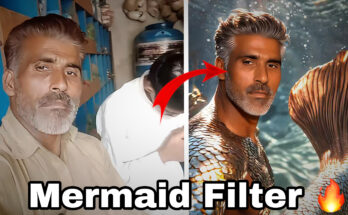The Ultimate Guide to the Trending AI Eye Zoom in Video Effect (2025 Edition)
In the ever-evolving world of short-form content, where visual storytelling is everything, AI-powered video effects have become a game-changer. Among them, one effect has captured the attention of millions across TikTok, Instagram Reels, and YouTube Shorts — the AI Eye Zoom Effect.
This futuristic, hyper-engaging trend zeroes in on the eye using advanced AI tracking, often paired with dramatic zooms, sci-fi overlays, emotional music, or meme-worthy reactions. Whether you’re a creator looking to go viral or a video editor eager to explore AI-driven creativity, this effect deserves your full attention.
In this definitive guide, we’ll explore everything you need to know about the AI Eye Zoom in Video trend, including:
-
What the AI Eye Zoom effect is
-
Why it’s trending now
-
How to create it using CapCut, TikTok, and other tools
-
Creative ideas to use the effect
-
Step-by-step tutorials
-
Tools and apps to use
-
SEO strategies for video reach
-
Monetization potential
-
Real examples and use cases
Let’s dive into this eye-catching trend!
 What is the AI Eye Zoom in Video Effect?
What is the AI Eye Zoom in Video Effect?
The AI Eye Zoom effect is a trending video edit that uses artificial intelligence to detect a person’s eyes in a video or photo, and then zooms in dramatically — often with added effects like:
-
Digital overlays (scanner grids, reflections, sparkles, flames)
-
Slow motion or speed ramping
-
Zoom-punch transitions
-
Music sync with emotional or sci-fi soundtracks
-
Meme-style reaction edits
It’s eye-catching (literally), engaging, and oddly hypnotic. The AI zoom locks into the eye, usually the pupil or iris, creating a dramatic sense of emotion, suspense, or mystery. The trend gained traction in early 2024 and has exploded across platforms in 2025.
 Why is the AI Eye Zoom Effect Trending?
Why is the AI Eye Zoom Effect Trending?
Here’s why this trend is catching fire:
1. Algorithm-Friendly
Short-form platforms like TikTok prioritize face and eye detection in their machine-learning algorithms. Eye zooms hold attention and increase watch time.
2. Emotionally Powerful
Eyes convey emotion. Zooming into the eyes creates instant connection and depth.
3. Sci-Fi & Cinematic Appeal
The effect mimics tech you’d see in a sci-fi movie — robotic scanning, AI recognition, superhero vision. Audiences love that cinematic feel.
4. Personalized Reaction Memes
People are using the effect to add humor — zooming in on surprised, angry, or awkward eye moments.
5. Accessible Tools
With apps like CapCut, Zoomerang, Remini, and TikTok’s native AI features, even beginners can create the effect in seconds.
 How Does the AI Eye Zoom Work?
How Does the AI Eye Zoom Work?
The effect uses AI face and eye tracking to isolate the iris/pupil area. From there, video editing tools apply:
-
Motion keyframes for zoom-in/out
-
Object tracking to keep the zoom locked on the eye
-
Masking effects to blur the background
-
LUTs and filters to enhance eye color and depth
Some advanced versions even simulate eye reflections, light flares, or glowing pupils using VFX (Visual Effects) engines like After Effects or mobile apps with built-in templates.
 How to Create the AI Eye Zoom Effect
How to Create the AI Eye Zoom Effect
 Option 1: Using CapCut (Easiest for Beginners)
Option 1: Using CapCut (Easiest for Beginners)
-
Open CapCut (mobile or desktop).
-
Import your clip — a video with a clear eye shot.
-
Tap on “Effects” > “Body Effects” > “Eye Zoom” (or search in template section).
-
Adjust zoom speed, duration, and add filters or overlays.
-
Add music or sound effects to match the drama.
-
Export and share directly to TikTok or Instagram Reels.
 Option 2: Using TikTok’s AI Effects
Option 2: Using TikTok’s AI Effects
-
Open the TikTok camera and tap on “Effects.”
-
Search for “Eye Zoom,” “AI Zoom,” or “Face Focus.”
-
Select the effect, align your face, and start recording.
-
Add trending sound and text overlay.
-
Post with relevant hashtags:
#EyeZoom,#CapCut,#AITrend, etc.
 Option 3: Advanced Editing (PC/Mac)
Option 3: Advanced Editing (PC/Mac)
For more control:
-
Use Adobe Premiere Pro or After Effects
-
Apply motion tracking to the pupil
-
Use a zoom lens effect and color correction
-
Add overlays like lens flares or glitch scans
-
Export in vertical format (9:16) for TikTok/Reels
 Creative Ideas for Using the Eye Zoom Effect
Creative Ideas for Using the Eye Zoom Effect
Want to stand out from the crowd? Here are trending concepts using the eye zoom:
1. Emotion Reveal
-
Start with a calm face → zoom into the eye → transition into a dramatic scene or flashback.
2. Storytelling POV
-
Use the eye zoom to show what a character is “seeing” (e.g., a vision, memory, or nightmare).
3. Makeup Transformation
-
Zoom into the eye with no makeup, then cut to a glamorous reveal.
4. Anime & Cosplay Edits
-
Use glowing eyes and speed effects to simulate anime transformations or battles.
5. Pet or Baby Reactions
-
Zoom in on pets or babies with funny expressions for comedic timing.
6. Dreamy Romantic Edits
-
Pair the zoom with a soft lens, heart bokeh, or love song.
 Best Apps and Tools for Eye Zoom Edits
Best Apps and Tools for Eye Zoom Edits
| App | Features | Best For |
|---|---|---|
| CapCut | AI templates, filters, motion | Beginners and TikTok users |
| Zoomerang | Quick templates and filters | Instagram Reels & Shorts |
| Remini | HD eye enhancement | Pre-editing photos/videos |
| Videoleap | Manual editing with layers | Creative pros |
| Adobe AE | Full visual effects control | Pro-level cinematic edits |
 TikTok SEO & Hashtag Strategy for AI Eye Zoom Videos
TikTok SEO & Hashtag Strategy for AI Eye Zoom Videos
To get your content discovered, follow these SEO tips:
 Title and Description:
Title and Description:
Include keywords like:
-
“AI Eye Zoom Tutorial”
-
“CapCut Eye Zoom Template”
-
“Trending Eye Zoom Effect 2025”
 Hashtags (use a mix):
Hashtags (use a mix):
#EyeZoom, #AITrend, #CapCutTemplate, #ViralEdit, #ZoomEffect, #TikTokTricks, #ShortsEffect, #CapCut2025, #FaceZoom
 Post Timing:
Post Timing:
Post during peak hours (12PM–2PM or 7PM–10PM local time) for maximum exposure.
 Can You Monetize AI Eye Zoom Videos?
Can You Monetize AI Eye Zoom Videos?
Absolutely — here’s how:
1. Brand Sponsorships
Create eye-catching branded edits for fashion, beauty, or tech companies.
2. Affiliate Links
Promote the apps or tools you use (e.g., CapCut affiliate programs).
3. Template Sales
Create and sell your own AI Eye Zoom templates on platforms like Gumroad or Ko-fi.
4. YouTube Shorts Fund
Upload your edits as Shorts and earn through YouTube’s monetization program.
 Real-World Examples of Viral Eye Zoom Videos
Real-World Examples of Viral Eye Zoom Videos
 @VisualNova (TikTok)
@VisualNova (TikTok)
A creator who uses glowing eye effects with music drops to sync the zoom for dramatic reveals.
 @ZoomQueen (Reels)
@ZoomQueen (Reels)
She combines makeup transformations with eye zooms that add glitter and sparkle overlays.
 @AnimeFx (YouTube Shorts)
@AnimeFx (YouTube Shorts)
AI eye zooms used with sound effects and colored overlays to mimic anime battle scenes.
Each of these creators gained millions of views, proving the potential of this trend.
 Tips to Stay Ahead of the Curve
Tips to Stay Ahead of the Curve
-
Watch weekly TikTok trend reports or use tools like Trendpop and Tokboard.
-
Remix viral videos with your own unique twist.
-
Explore AI tools like RunwayML or Kaiber for futuristic enhancements.
-
Use the CapCut web version for desktop editing with more control.
-
Stay consistent — post at least 2–3 videos per week using different versions of the effect.
 What Is the AI Eye Zoom Effect?
What Is the AI Eye Zoom Effect?
The AI Eye Zoom Effect is a dramatic visual technique where the camera zooms into the eye of a subject — often enhanced with AI overlays, reflections, and sci-fi inspired graphics.
It can:
-
Highlight emotions
-
Transition between scenes
-
Simulate superhero or robotic vision
-
Create high-impact meme content
This trend is viral across TikTok, Reels, YouTube Shorts, and even longer narrative videos.
 Why Huggsfield AI is a Game-Changer for Eye Zoom Effects
Why Huggsfield AI is a Game-Changer for Eye Zoom Effects
Huggsfield AI is a vision transformer model developed by Hugging Face, trained to analyze spatial relationships in images and video. Unlike traditional face filters or templates, Huggsfield AI offers:
-
Pixel-level object detection
-
3D-aware zoom tracking
-
Stable gaze anchoring even in motion
-
Integration with open-source workflows like PyTorch + Python
By using Huggsfield AI, you can automatically isolate and track irises, pupils, and gaze direction, even if the subject blinks, moves, or turns.
This precision makes your Eye Zoom effects look cinematic and deeply immersive — leagues above simple CapCut templates.
 How Does Huggsfield AI Work?
How Does Huggsfield AI Work?
Huggsfield is a Vision Transformer (ViT) model trained with contrastive learning on spatial relationships. When applied to a video:
-
It detects human faces using CLIP-like embeddings.
-
It identifies the eyes with high accuracy.
-
It locks zoom tracking onto the center of the pupil, even across frames.
-
You can customize zoom speed, blur level, or add VFX layers via scripting.
Integration happens through:
-
Python notebooks (using Hugging Face’s
transformersandtorchvision) -
RunwayML pipelines
-
AI video editors like Descript, Kaiber, or CapCut + Huggsfield overlay
 Eye Zoom Creation Methods: Beginner to Advanced
Eye Zoom Creation Methods: Beginner to Advanced
 Beginner: CapCut Only
Beginner: CapCut Only
-
Download CapCut
-
Choose a “Eye Zoom” template
-
Upload a video with a clear eye shot
-
Auto-apply zoom + filters
-
Add trending music & text
-
Export to TikTok or Reels
 Intermediate: Huggsfield AI + CapCut
Intermediate: Huggsfield AI + CapCut
-
Run Huggsfield AI in a Python environment to extract eye coordinates per frame
-
Export data (as JSON or .csv of zoom anchors)
-
Import video into CapCut desktop
-
Manually align zoom-in motion to the extracted pupil path
-
Add effects: light burst, reflections, eye glow
-
Sync to music and export
Generate
 Advanced: Huggsfield AI + After Effects
Advanced: Huggsfield AI + After Effects
-
Use Huggsfield’s output to generate motion paths
-
Import into After Effects as a motion tracker
-
Apply custom VFX, 3D zoom, ripple effects, or particle burst on eye zoom
-
Finalize with color grading + audio design
-
Export in vertical 9:16 format for Shorts/Reels
 Final Thoughts
Final Thoughts
The AI Eye Zoom in Video trend is more than just a passing fad — it’s a compelling blend of art, tech, and social storytelling. As AI becomes more integrated into creative tools, effects like these will continue to evolve, giving creators new ways to connect, express, and even earn.
Whether you’re editing on your phone or desktop, the tools are right at your fingertips. With the right concept, sound, and execution, your next viral video might just start with a single blink.
So go ahead — zoom into your creativity, and let your content see the spotlight.
For more information click here…