How to Make a Hugging Video with AI: A Comprehensive Guide
In today’s digital world, artificial intelligence (AI) is revolutionizing the way we create and interact with content. One area where AI has shown great promise is in video production, especially for tasks such as creating emotive videos. Whether you are a content creator, marketer, or simply someone who wants to explore the power of AI, creating a hugging video with AI can be a fascinating and fun project.
In this blog post, we will guide you through the process of making a hugging video using AI, including the tools and techniques you’ll need, how AI can enhance the experience, and why this kind of video can be a game-changer in various industries.
What is a Hugging Video?
A hugging video is a video that features the act of hugging, which can convey warmth, empathy, comfort, and love. This type of video is widely used in personal projects, advertisements, social media content, and even virtual events. Creating a hugging video with AI can open up new possibilities, such as generating personalized hugs for viewers, creating virtual characters that can interact with each other, or even simulating real-life hugs from long distances.
Why Use AI for Creating Hugging Videos?
There are several reasons why AI is a great choice for creating hugging videos:
- Personalization: AI can create videos that are tailored to individual preferences, such as specific characters, environments, or emotions.
- Cost-Effectiveness: Creating a video with AI can be more affordable than traditional video production, which requires physical actors and expensive equipment.
- Efficiency: AI tools can speed up the video creation process, allowing you to produce high-quality content in a fraction of the time.
- Customization: You can tweak every detail, from the virtual characters’ appearance to the background and animation, to ensure the video meets your vision.
- No Physical Boundaries: AI-powered tools can simulate realistic physical interactions, such as hugging, in digital environments, making it ideal for virtual simulations and remote experiences.
Now that you understand the value of AI in creating hugging videos, let’s dive into the step-by-step process.
Step 1: Define Your Objective
Before diving into the technical aspects of creating a hugging video, it’s important to define your objective. What is the purpose of the video? Are you creating content for a social media post, a marketing campaign, or perhaps a virtual event?
Some possible objectives for a hugging video include:
- Creating an emotional connection: Use the video to connect with your audience on a deeper, more emotional level.
- Sending virtual hugs: Create a video that allows people to send virtual hugs to their loved ones or followers.
- Marketing and advertising: Use hugging as a symbol of care and trust to promote products or services, such as in wellness or charity campaigns.
- Simulation or entertainment: Create a fun, interactive experience where characters embrace or express affection in a creative virtual world.
Knowing your goal will help you choose the right AI tools and features to achieve the best result.
Step 2: Choose the Right AI Tool for Hugging Video Creation
Several AI tools can assist you in making hugging videos, each offering different features and capabilities. Depending on your needs, you can use animation software, video-editing platforms, or even AI-driven motion capture systems. Let’s explore some popular tools and their functionalities.
1. DeepMotion (AI-Powered Animation)
DeepMotion is an AI-powered tool that specializes in motion capture and animation. It uses AI to track human movement and apply it to 3D characters, allowing you to create realistic hugging animations without needing an actor or complex equipment.
- How to use DeepMotion:
- Upload a video of a person hugging (or perform the hug yourself in front of the camera).
- The tool uses AI to capture the movement and translate it into a 3D character animation.
- Customize the character’s appearance, background, and emotions to make the video more personalized.
This tool is perfect for those who want to create a hugging video featuring lifelike movements and interactions in a 3D space.
2. Synthesia (AI Video Creation)
Synthesia is a popular AI video creation platform that enables users to generate videos with virtual avatars. You can create personalized AI avatars that will deliver messages or engage in activities like hugging.
- How to use Synthesia:
- Choose an avatar from Synthesia’s library or create a custom avatar.
- Use the platform’s text-to-speech functionality to script the dialogue or message for the avatar.
- Customize the video’s background, and animation, and add effects that make the hug appear more natural and emotive.
Synthesia is particularly useful for businesses or personal projects where you want a virtual character to communicate or interact with the audience, including hugging or expressing emotions.
3. Runway ML (AI-Powered Video Editing)
Runway ML is a creative toolkit that integrates AI with video editing. It allows you to enhance your videos with AI effects, motion tracking, and scene manipulation.
- How to use Runway ML:
- Upload a raw video of a hug, or generate a hugging animation with AI.
- Use the AI effects and scene-editing tools to enhance the video with backgrounds, characters, and special effects.
- Leverage AI to add virtual hugs in real time, such as placing a digital avatar in the scene.
This tool is ideal for creators looking to manipulate videos creatively, giving you more control over the final product.
4. Avatarify (Real-Time Face Swap and Animation)
Avatarify is an AI tool that allows users to create animated avatars in real-time. With Avatarify, you can use an AI-powered avatar to perform actions, including hugging.
- How to use Avatarify:
- Upload a photo or use a real-time camera feed to create an avatar.
- Apply facial expressions, gestures, and movements, including the act of hugging, using AI.
- Integrate the avatar into your video for an interactive and engaging experience.
Avatarify is great for creating virtual avatars that can mimic real-life movements and expressions, allowing you to simulate a hug in a very natural way.
Step 3: Record or Create the Hugging Animation
Depending on the tool you’re using, the next step is to either record a hug or create a hugging animation using AI.
Option 1: Record a Hug with Real People
If you want a real hug in your video, the easiest approach is to record a hug between two people. You can use a high-quality camera and record the video, ensuring that the camera angles and lighting are perfect for the scene. Once recorded, upload the footage to the AI tool for further processing, such as motion tracking or background manipulation.
Option 2: Create a Virtual Hug with AI-Generated Characters
If you prefer to use AI-generated characters, many AI tools let you create custom avatars or 3D models that will simulate the act of hugging. These avatars can move in a natural, lifelike manner, making it possible to create virtual hugs in various contexts.
Step 4: Customize Your Hugging Video
Once you’ve captured or generated the hugging animation, it’s time to customize the video to match your vision. This involves adding special effects, backgrounds, audio, and text.
- Add Backgrounds: Choose from a variety of virtual environments, such as a park, a cozy living room, or a beach.
- Enhance with Music: Add soft background music or sound effects that complement the emotional tone of the hug.
- Personalize Characters: Adjust the clothing, facial expressions, and gestures of the characters to make the video more engaging.
- Use Visual Effects: Apply light effects, blur, or other creative filters to enhance the hugging scene and draw attention to the characters.
Step 5: Final Editing and Refining
Before finalizing the video, review it for any necessary edits. Trim any unnecessary footage, fine-tune transitions between scenes, and adjust audio levels. It’s also a good idea to add subtitles or captions if the video includes dialogue.
AI tools often offer automated options for refining video quality, such as improving resolution or stabilizing shaky footage. Take advantage of these tools to ensure your hugging video looks professional.
Step 6: Export and Share Your Hugging Video
Once you’re satisfied with the video, export it in the desired format, such as MP4, MOV, or AVI. You can then upload it to platforms like YouTube, Instagram, TikTok, or Vimeo, depending on your intended audience.
Generate
Tips for Making a Hugging Video with AI
- Experiment with Different AI Tools: Don’t be afraid to try different AI video creation tools to see which one works best for your specific needs.
- Pay Attention to Lighting: Whether you’re using real people or AI avatars, lighting plays a crucial role in making the hugging scene feel authentic.
- Keep It Emotional: The most impactful hugging videos are the ones that evoke genuine emotions. Focus on making the characters’ movements and expressions as natural as possible.
- Consider the Message: Hugs often symbolize warmth and affection, so make sure the video’s message aligns with the emotion you want to convey.
Conclusion
Creating a hugging video with AI can be a fun, creative, and emotional project. With the help of powerful AI tools, you can generate lifelike virtual characters, simulate real-world interactions, and customize every aspect of your video. Whether you’re creating content for social media, marketing, or personal use, AI offers endless possibilities for bringing your ideas to life.
By following the steps outlined in this guide, you’ll be able to create a hugging video that resonates with your audience and leverages the best that artificial intelligence has to offer. So go ahead, explore AI video creation, and start crafting the perfect virtual hug!
For more information Click Here……
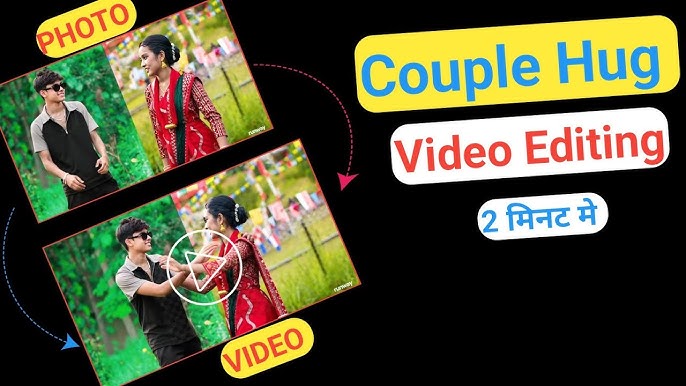
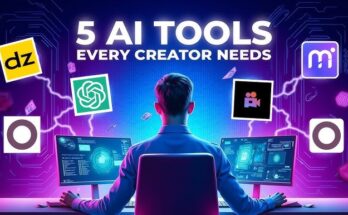


Dnfjfifkelfov ChChacha cb
Join video
Kis karvana hai
Hii kiss
Good
Bhai. Mere bhi ek video bna do
Hua video kiss
Hii
Kiss
Main menu
Kiss
Kissin for the girl
Hug video 💋💋
Hy
Hug video
Hug video
Uma Dey
Hug
Suh video
Kiss
Brand
Khan
Hug video 😘😜
Muthsl
Hello
Hmm
Hi
😈😈😈
Yes
How to Make a Hugging Video with AI: A Comprehensive Guide
Harshit
Hii
Hug video
Rohit Marskole
Sk saini
Hug video
ɴɪᴄᴇ
Give me a video editor
Krishna
Hii
Hugging video
Etit video
2 hug video
Haugg viedo
G
Good
Kiss
Hug video
Kissing and hugging
Hug video
माय हेल्प मी क्या तुम मेरी मदद कर सकते हो
Cg. Jondhara bhilauni masturi bilaspur
Hoo