Is CapCut the Best Video Editing App in 2025? (Data-Driven Breakdown)

If you’ve been anywhere near TikTok, Instagram Reels, or YouTube Shorts lately, you’ve probably heard someone say, “Just edit it in CapCut!”
CapCut has gone from being a niche mobile editor to a global giant with over 1 billion downloads, topping app store charts, and becoming the go-to tool for short-form video creators. But with so many editing apps out there—and competitors like Instagram’s new Edits app, Adobe Premiere Rush, and LumaFusion vying for attention—is CapCut really the best video editing app in 2025, or is it just riding hype?
In this blog, we’ll dig into actual numbers, real user experiences, and industry data to answer this question. We’ll use the PAS (Problem–Agitation–Solution) framework to keep things focused and practical—without over-the-top language or fluff.
The Problem: Video Editing Is Still a Headache in 2025
The demand for quick, professional-looking videos has exploded. Whether you’re a solo creator, small business owner, or social media manager, video is non-negotiable.
But here’s the issue:
-
Many mobile editing apps are clunky, overly complex, or limit you with watermarks and low-resolution exports unless you pay.
-
Desktop tools like Adobe Premiere Pro or DaVinci Resolve are powerful but require steep learning curves and high-end computers.
-
Even some “free” apps pull the classic bait-and-switch: you install it free, only to find half the features locked behind paywalls.
This gap has pushed creators toward apps that promise fast, mobile-first editing without huge costs or skill barriers. On paper, CapCut fits perfectly here.
The Agitation: The Editing App Dilemma Isn’t Going Away
📈 Video editing is exploding, but frustrations persist
The mobile video editing app market is projected to reach between $3 to $5 billion in 2025, growing at around 8–12% annually. Phone editing revenue alone jumped from USD 1.29 billion in 2024 to USD 1.37 billion in 2025.
That means more demand—and more competition—but not necessarily better experiences.
🏆 CapCut dominates—but faces backlash
CapCut’s growth is undeniable:
-
1 billion+ downloads worldwide by early 2025
-
Top photo/video app in Apple’s U.S. App Store
-
42% market revenue share among top editing apps in late 2024
-
Around 300M monthly active users, accounting for 81% of active usage share
Yet, that success comes with challenges:
-
Shrinking free tier: Features once free now sit behind CapCut Pro subscriptions.
-
Privacy concerns: CapCut’s updated TOS allows it to use users’ faces and voices in promotions—without paying royalties.
-
Limits for pros: It caps project length (~15 minutes) and restricts tracks to one video and one audio.
🤖 Competitors are catching up
Instagram launched Edits in April 2025, positioned as a CapCut alternative. It’s free, watermark-free, and tightly integrated with Reels—but lacks CapCut’s AI tools and desktop version.
Other apps like LumaFusion, CyberLink PowerDirector, and Adobe Premiere Rush cater to advanced users but are paid and less mobile-focused.
Creators now face a dilemma: stick with CapCut (with its paywalls and privacy caveats) or jump ship to apps that are either more limited or more complex.
The Solution: Why CapCut Still Leads in 2025
Despite its drawbacks, CapCut remains the most widely used mobile video editor. Let’s break down why, using real-world examples and data.
1. It’s Fast and Beginner-Friendly
For mobile-first creators, CapCut’s interface is simple: a timeline, drag-and-drop effects, built-in templates, and auto-generated captions.
-
Case example (Reddit): One creator compared CapCut to DaVinci Resolve and said,
“CapCut’s way easier to navigate. Honestly, nothing I do on Resolve that I can’t do on CapCut for TikTok.”
This ease makes CapCut perfect for creators who don’t want to learn pro-level software just to post vertical clips.
2. AI-Powered Features Save Time
CapCut integrates practical AI tools:
-
Auto-captioning (multi-language support)
-
AI background removal (no green screen required)
-
Auto-cut and scene detection
-
AI-driven transitions and filters
Compared to Instagram Edits, CapCut’s AI is far more mature, refined over years of user testing.
3. Deep TikTok Integration
Being owned by ByteDance (TikTok’s parent company), CapCut syncs directly:
-
Import trending TikTok sounds and effects.
-
Export videos straight to TikTok without separate uploading.
-
Access viral templates already optimized for vertical short-form.
This is a major edge over standalone editors.

4. Frequent Updates Driven by Huge Revenue
CapCut earns over $38M/month and reinvests heavily. That’s why you see constant template refreshes, new AI features, and faster performance.
Where CapCut Falls Short
For balance, here’s what CapCut struggles with:
-
Free tier is shrinking – Frequent Reddit complaints highlight formerly free filters and transitions now moved into CapCut Pro.
-
Content rights concerns – Its updated TOS allows using creator content in ads.
-
Limited advanced editing – Only supports one video/audio track and caps video length (~15 min).
-
Low penetration among advanced editors – MIDiA found only 8% of advanced creators use CapCut, compared to Adobe Premiere’s dominance in pro workflows.
Case Study: A Creator’s Real Workflow Shift
Amina, a content creator in Karachi, used CapCut daily for TikTok editing in 2024:
-
Loved auto-captioning and templates.
-
Upgraded to Pro ($10/month) to remove watermarks.
By early 2025:
-
She noticed key tools locked into higher pay tiers.
-
Found her likeness used in a CapCut ad without direct permission (due to TOS).
-
Tried Instagram Edits: great for Reels, no watermark, but lacked AI auto-editing.
Her solution?
-
CapCut for TikTok editing,
-
Instagram Edits for Reels,
-
DaVinci Resolve desktop for longer YouTube videos.
This hybrid approach reflects what many creators now do.
SEO-Friendly Comparison: CapCut vs. Key Competitors
| Feature | CapCut (2025) | Instagram Edits (2025) | Adobe Rush/LumaFusion |
|---|---|---|---|
| AI editing tools | ✔ Advanced | ✖ Basic | ✖ Limited |
| TikTok integration | ✔ Direct upload | ✖ None | ✖ None |
| Watermark-free (Free) | ✖ (Pro only) | ✔ Yes | ✖ Paid only |
| Project length limit | ~15 min | Reels only (90 sec) | Unlimited |
| Advanced track editing | ✖ Single track | ✖ Single track | ✔ Multi-track |
| Price | Free + Pro ($10) | Free | Paid (varies) |
Is CapCut Truly the Best in 2025?
Here’s the honest take:
-
For TikTok/Reels creators needing quick edits? Yes. CapCut is unmatched in speed, AI features, and social integration.
-
For long-form or advanced edits? No. Desktop tools or paid apps offer better control, multi-track, and no rights concerns.
When to Use CapCut
✅ Short-form TikTok/Reels content
✅ Fast editing on mobile
✅ Trend-driven templates and AI tools
When to Skip CapCut
❌ Long-form YouTube videos
❌ Complex multi-track projects
❌ If privacy/rights policies concern you
Conclusion: The Real Answer in 2025
CapCut isn’t flawless. Its shrinking free tier and privacy TOS changes worry many creators. But with 1 billion downloads, 300M+ monthly users, and 42% market revenue share, it remains the leading mobile-first editor in 2025.
If you’re editing quick social videos, CapCut is still the best option—despite its flaws. For pro or longer-form editing, pair it with tools like DaVinci Resolve or LumaFusion.
Bottom line: CapCut dominates short-form video editing in 2025—but know its limits and complement it with other tools if your needs grow.



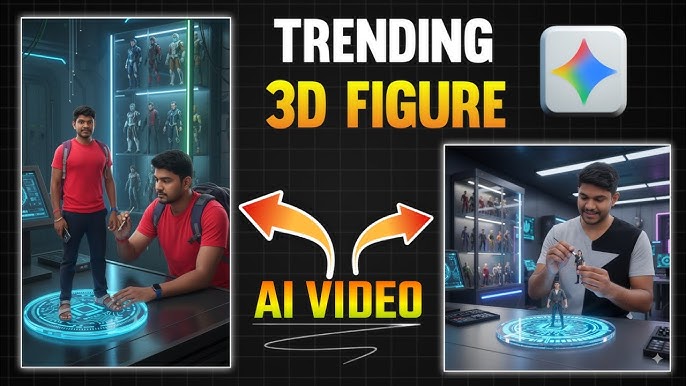
Mai cap cut pro 2025 ka lela chahta hu